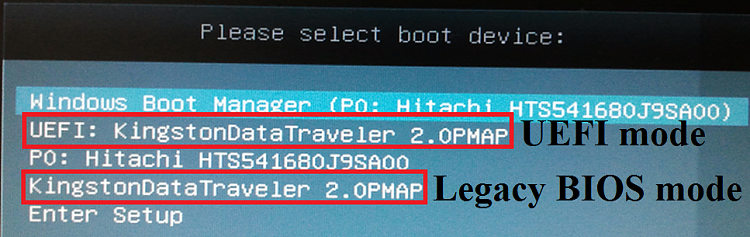New
#1
Want to install Windows 7 BIOS over Windows 10 UEFI w/o losing data
Hello,
I currently have Windows 10 installed on my laptop in UEFI.
I want to install Windows 7 BIOS over it without losing any data (doesnt matter if settings lost, I want s/w installed to stay that way)
Can this be done? Please guide me on the same.
Thanks
vdashv


 Quote
Quote