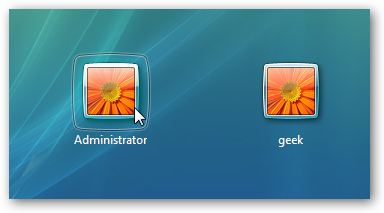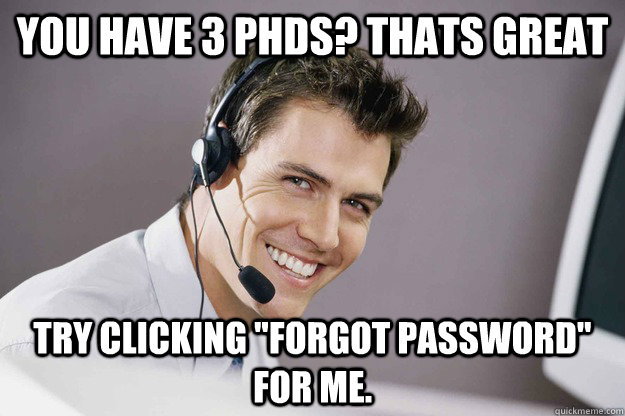New
#1
"You may not have permissions"
I reinstalled my sister's Windows 7 OS. Actually, there was a problem and after three reboots I chose "restore previous session"--and it wiped everything clean and reinstalled from scratch. Oh, thank you, I really needed that.
So I have a few things set up and wanted to download Firefox. When I click on the stub, I get a message that "you may not have the necessary permissions to use all the features of the program you're about to run. blah blah." It gives me the option to sign in as Administrator, which I tried but since I never set a password, it didn't like that; and then I tried signing on as current user, who also has Administrator permissions. No go. i've checked the permissions and they look fine, everything allowed, even turned off the firewall and antivirus in case they were the culprit, but no help.
Can someone head me in the right direction, please?


 Quote
Quote