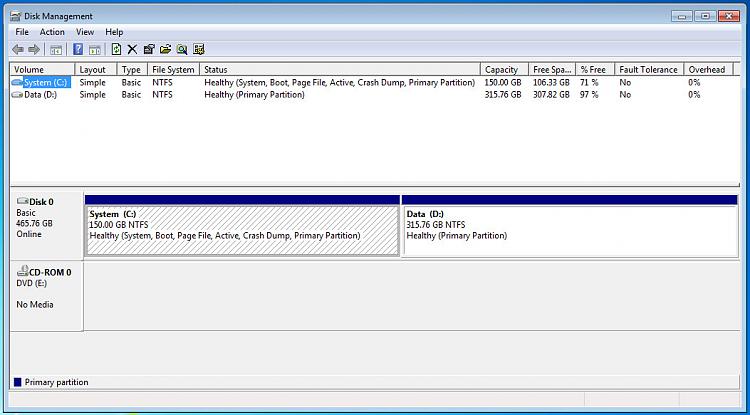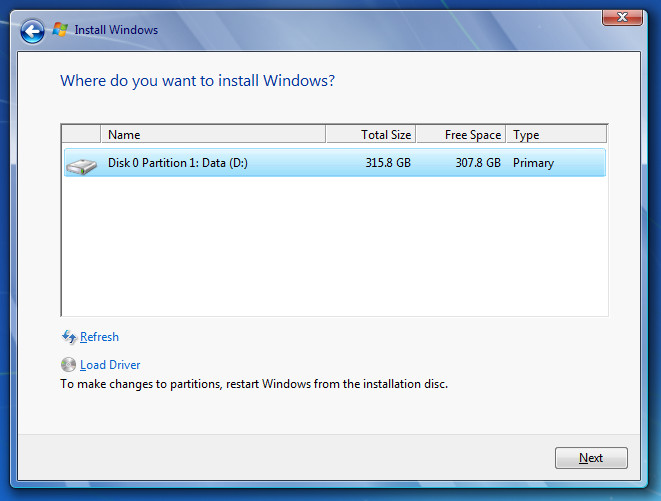New
#1
Clean install partition not found
I'm doing a clean install of Win7. I have one hard drive with two partitions (lettered C & D) and want to install Win7 on the C partition. When I load Win 7 setup (custom-advance option) and get to the 'Where do you want to install Windows?' screen I only see my D partition listed.
UEFI is disabled in BIOS & my disk is MBR (not GPT). There is a old Win7 install on the C partition that loads just fine & in Disk Management it shows C as 'Healthy-System, Boot, Active, ect...'. The D partition is 'Healthy-Primary Partition'. I've tried both booting from the Windows 7 DVD & starting installation from inside Windows.
Any idea on what's preventing the C partition from showing up in Windows setup?
Thanks for any suggestions.


 Quote
Quote