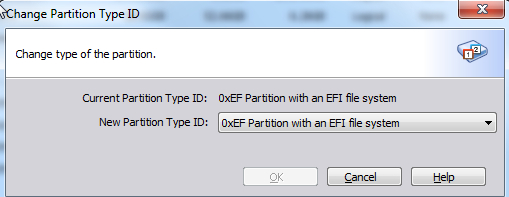New
#1
Win 7 x64 OEM Home Prem & UEFI Installation
I purchased an AMD RX580 video card with the hopes of using my old gear for another year or two, but the RX580 requires a UEFI environment (which I thought I was using). BTW the RX580 works. I tested it another PC. Sadly my detectable boot environment is: bios. So basically I need to reinstall Windows 7 under UEFI.
My mobo is an MSI-7681 v.2.01 P67A-GD53 B3 with AMI bios v.1.19 (March 2012). It was the latest and last bios issued for Sandy Bridge processors. I have an I5 2500k Sandy Bridge.
On my PC, MSI uses an interface called Click Bios, EFI - their version of an UEFI interface so I know the board supports UEFI.
My version of Windows is Win 7 Home Edition x64 OEM DVD issued prior to SP1 which I can't seem to find a clear answer if this version can be installed under a UEFI environment.
Is UEFI doable with this hardware & my version of Win7? Recommendations? Would it be better just to buy a copy of Windows 10 load and install that OS under UEFI? I'm good with hardware troubleshooting but gawd awful terrible on the software side.


 Quote
Quote