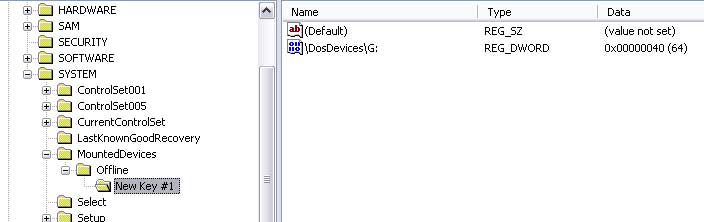New
#1
Dual Boot - Hiding Win 7 drives in XP
I have tried following the tutorial to stop win xp seeing the win 7 partition but it is still showin in XP and still deleting the restore points in win 7.
Can somebody explain what I am doing wrong.


 Quote
Quote