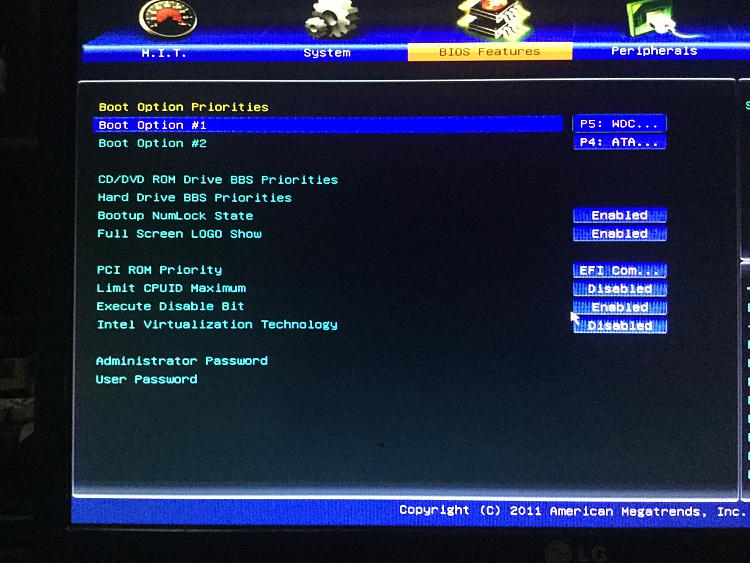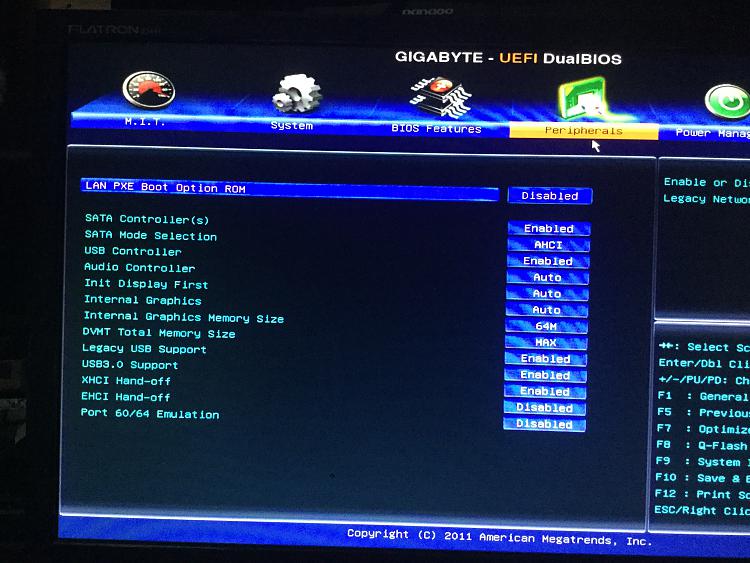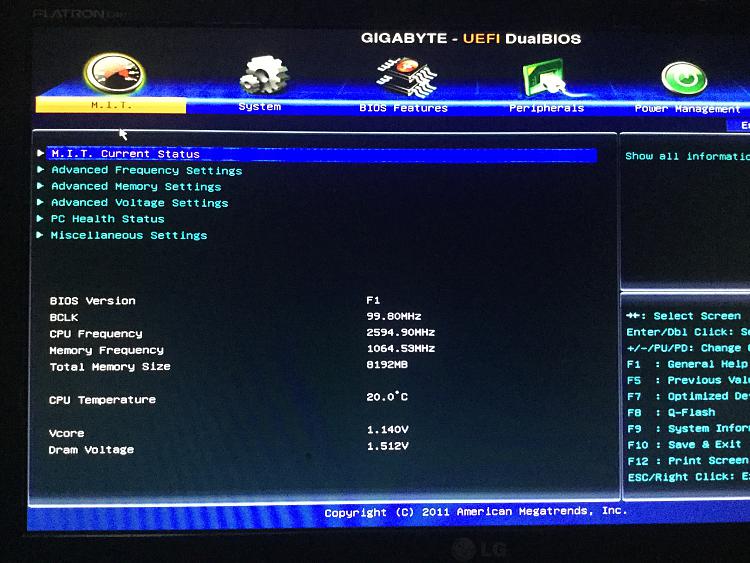New
#11
Hi,
Why are you creating partitions the installer will create all that is needed when pointed to the disk that is all Unallocated space
You can split in half the disk or what ever after the install.
Just an example of what an uefi install can do for win-7 users out of the blue one day :)
Why does the âSecure Boot Violationâ appear when I enter my WINDOWS 7 OS? | Official Support | ASUS Global


 Quote
Quote