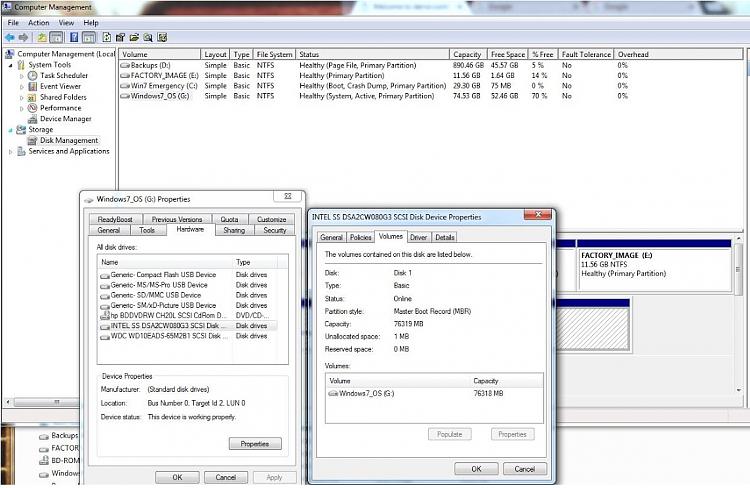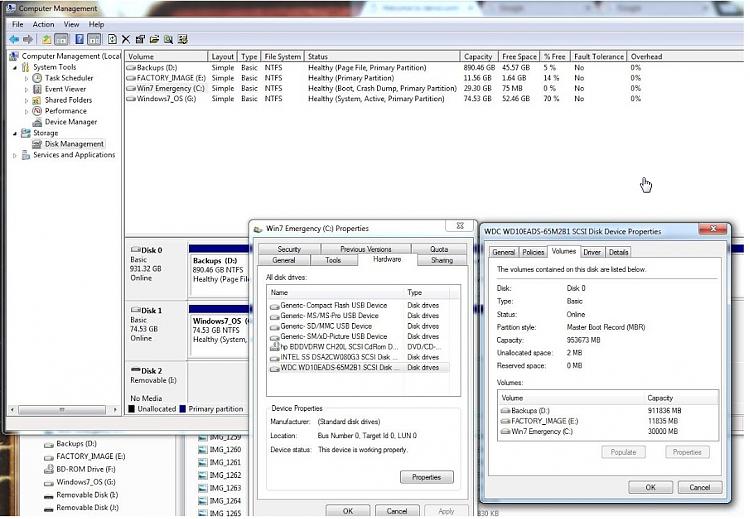New
#1
Installed Windows on new disk - still booting from old disk
Hi
I have 2 disks one is the original HDD (disk 0) and one is the SSD (disk 1).
I installed Win7 on the SSD but can't get my system to boot from the new install.
On my HDD, the Win7 install is on a 29GB partition which has no space. I want to run off the 75GB SSD.
I can't seem to set the boot flag on disk 1 partition 1 - or disable it on disk 0 partition 2.
If I disconnect (physically unplug) disk 0 - the HDD, my system will not boot. Even if I select the remaining SSD from the boot menu.
Thanks
Code:Microsoft Windows [Version 6.1.7601] Copyright (c) 2009 Microsoft Corporation. All rights reserved. C:\Windows\system32>diskpart Microsoft DiskPart version 6.1.7601 Copyright (C) 1999-2008 Microsoft Corporation. On computer: TRANSAM-EMERG DISKPART> list disk Disk ### Status Size Free Dyn Gpt -------- ------------- ------- ------- --- --- Disk 0 Online 931 GB 1024 KB Disk 1 Online 74 GB 0 B Disk 2 No Media 0 B 0 B Disk 3 No Media 0 B 0 B Disk 4 No Media 0 B 0 B Disk 5 No Media 0 B 0 B DISKPART> select disk 0 Disk 0 is now the selected disk. DISKPART> list disk Disk ### Status Size Free Dyn Gpt -------- ------------- ------- ------- --- --- * Disk 0 Online 931 GB 1024 KB Disk 1 Online 74 GB 0 B Disk 2 No Media 0 B 0 B Disk 3 No Media 0 B 0 B Disk 4 No Media 0 B 0 B Disk 5 No Media 0 B 0 B DISKPART> select disk 0 Disk 0 is now the selected disk. DISKPART> list partition Partition ### Type Size Offset ------------- ---------------- ------- ------- Partition 1 Primary 890 GB 1024 KB Partition 2 Primary 29 GB 890 GB Partition 3 Primary 11 GB 919 GB DISKPART> select partition 2 Partition 2 is now the selected partition. DISKPART> detail partition Partition 2 Type : 07 Hidden: No Active: No Offset in Bytes: 956130394112 Volume ### Ltr Label Fs Type Size Status Info ---------- --- ----------- ----- ---------- ------- --------- -------- * Volume 2 C Win7 Emerge NTFS Partition 29 GB Healthy Boot DISKPART> select disk 1 Disk 1 is now the selected disk. DISKPART> list partition Partition ### Type Size Offset ------------- ---------------- ------- ------- Partition 1 Primary 74 GB 1024 KB DISKPART> select partition 1 Partition 1 is now the selected partition. DISKPART> detail partition Partition 1 Type : 07 Hidden: No Active: Yes Offset in Bytes: 1048576 Volume ### Ltr Label Fs Type Size Status Info ---------- --- ----------- ----- ---------- ------- --------- -------- * Volume 4 G Windows7_OS NTFS Partition 74 GB Healthy System DISKPART>


 Quote
Quote