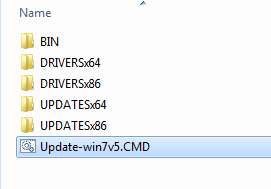New
#1
BSOD during install Win 7 Professional sp1 from OEM DvD
The errors I found by searching the web mention video driver problems, but the driver would have to be on the DvD, the hard drive is blank.
error near the top of the BSOD.
'The driver is mismanaging system PTEs.'
Technical informaiton:
*** Stop: 0x000000DA (0x00000504, 0xc021C8E4, 0x00000004, 0x00007239)
This happens just a second or two after the location screen settings comes up. I don't have a chance to enter anything.
The computer had Vista on it. A hard drive backup enclosure wiped the drive. So I am putting Win 7 on it. It is an Acer E1400, Model Aspire X1700. 3 gigs of ram, 2.0 GHz CPU. With a 1 gig video card. The VGA port was disabled by Acer before I bought the computer new several years ago.
When I did such installs, at my previous several jobs, I didn't encounter errors like this. So I have no idea what could be wrong.
Is there a way to get this install completed ?
Is the hardware too old for Win 7 ?
The dvd I have is OEM Win 7 professional with service pack 1.
Thanks for your help.


 Quote
Quote