New
#11
Windows could not complete the installation
-
-
-
New #13
Hi SIW2
looks like its stuck at the repair option.
If once its shutdown and Bios is set to boot via USB.
Inserting the USB then turning the comp on it SHOULD boot from the USB
Roy
-
New #14
Many thanks. It may be tomorrow when I get to it. I have to go out for a while. :)
-
New #15
Sounds like defective mbr on the flash drive. Maybe the partition on the flash isn't marked active.if the flash drive is plugged before start, I get a "Missing operating system" message in the top left corner.
Johnnyboy55
I suggest you do that as well.
Select "Parts Manage".
Highlight your usb drive by clicking on it ( it will only show one partition on that drive).
Click "Activate"
-
New #16
I really appreciate all the help. Thanks again.
-
New #17
Problem solved! Many, many thanks to Roy (Torchwood) & SIW2. I couldn't have done it without you! :)
Related Discussions

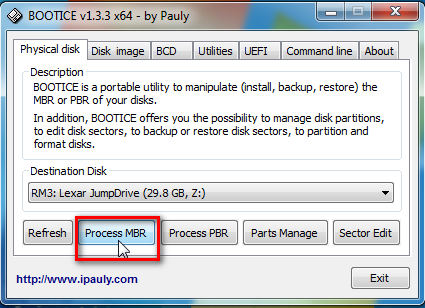
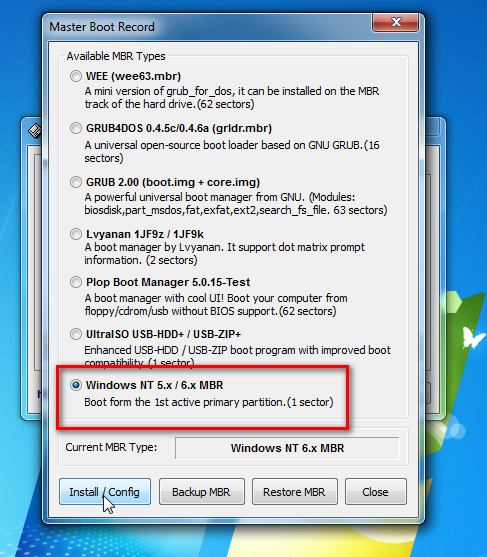
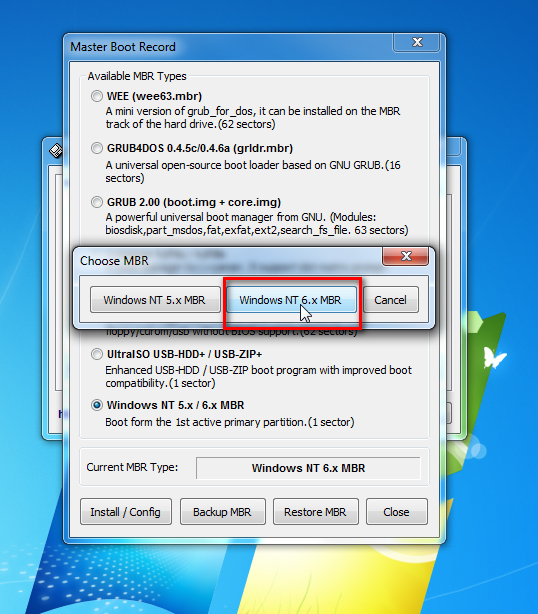

 Quote
Quote

