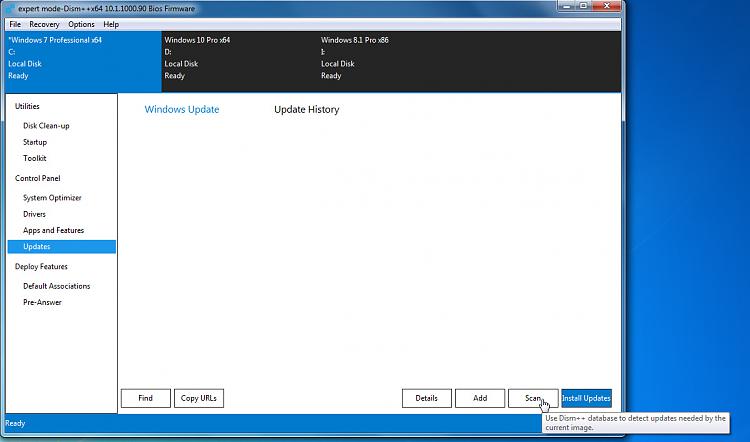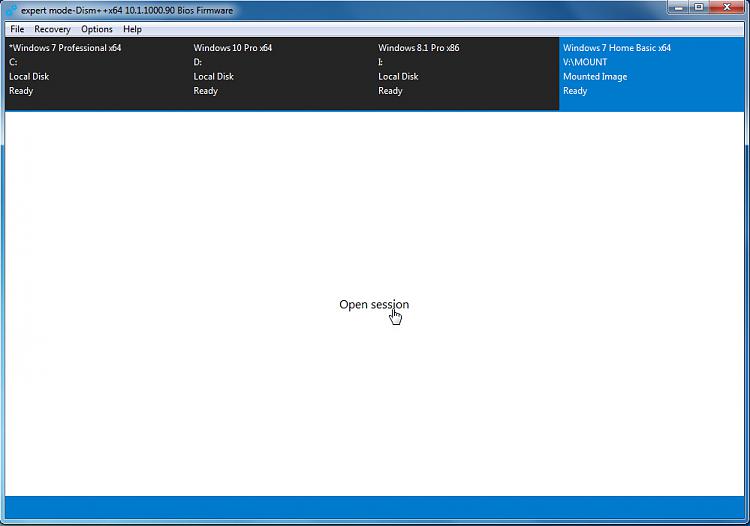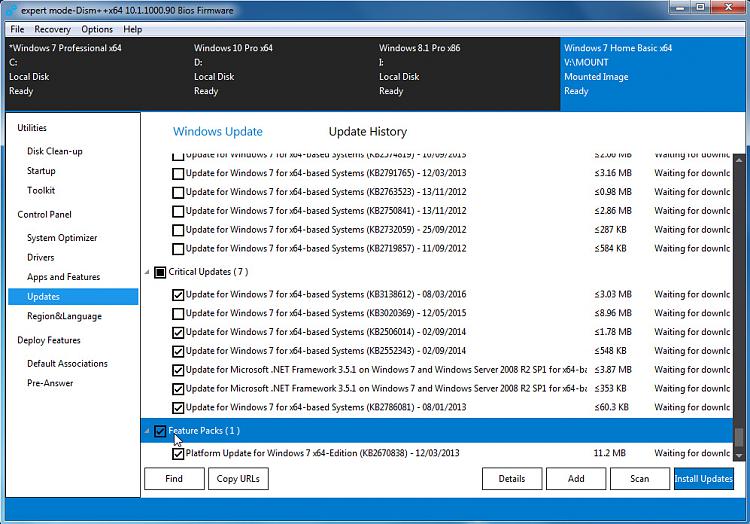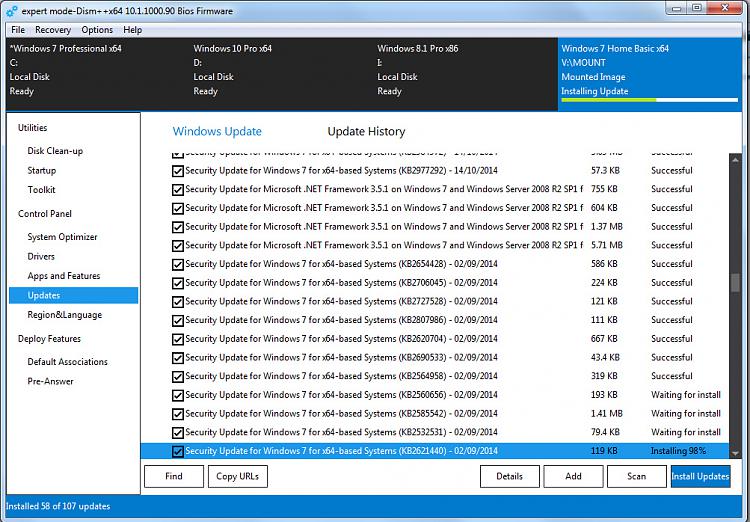New
#51
Thanks
I also only install security updates from MS catalog.
But it isn't obviously written in MS catalog if the updates contain specter and meltdown. and whether the updates cause more problems than they protect
I also stopped installing the updates in December 2017 just to wait for them to stop pushing the spectre-meltdown updates.
And in end of May 2018 my life started to become a bit stressful, so I didn't have the time or energy to think about my computers..
And it doesn't feel good to have computers with one year without security updates
Thanks.



 .
.
 Quote
Quote