New
#61
Worth scanning a second time, because it may offer extra updates now the first lot have been installed.
On a live OS on next restart any pending updates will complete.
107 have just been installed into my mounted wim. Scanning again now.
if you tick something dodgy, it will tell you - just click cancel and it won't be installed



 Quote
Quote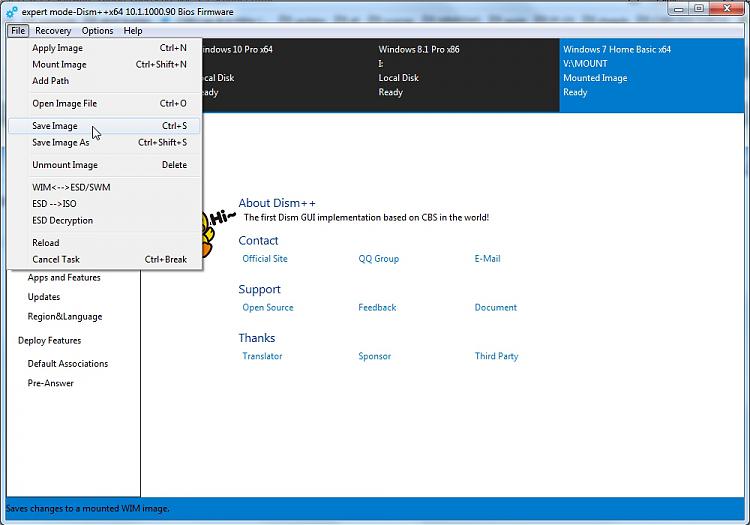
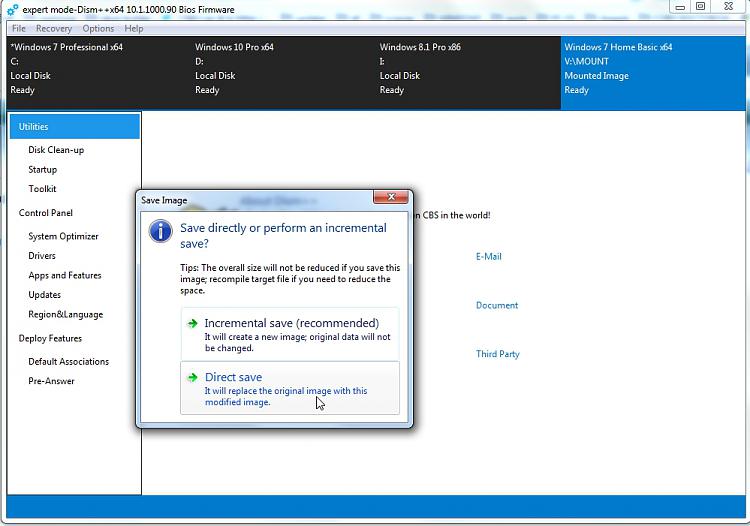

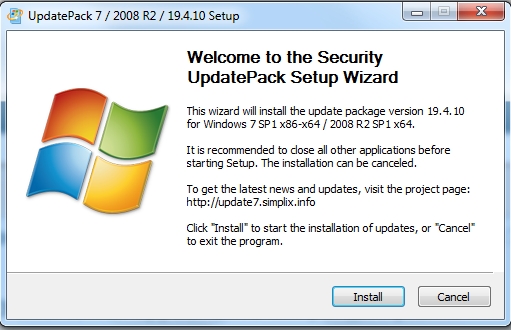
 , it slowed down my computers so much, they were useless; trying to use more than one tab in a browser would crash them!) that would break my computers (Win 10 had, and still has, a similar string bad updates) so I got fed up and restored an image from 12/2017 and haven't had any problems since then.
, it slowed down my computers so much, they were useless; trying to use more than one tab in a browser would crash them!) that would break my computers (Win 10 had, and still has, a similar string bad updates) so I got fed up and restored an image from 12/2017 and haven't had any problems since then.