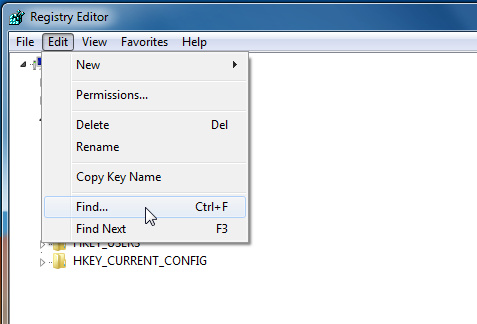New
#1
Cant make my cloned SSD boot up
I'm running W7 Home on a Samsung RV510 laptop.
I cloned an SSD from my PC SSD successfully. I can read all the files on the clone when it's plugged into my caddy and connected to my laptop running W10.
But when I substitute the W10 disk on the laptop with the cloned disk booting up gets as far as the 'Welcome' screen and there it stays for about 4 minutes before the screen below appears.
It will then go into a loop doing the same thing over and over.
It will boot successfully into Safe Mode.
I wiped the cloned disk completely before cloning it.
Tried everything I know. Can anyone help. Thanks



 Quote
Quote