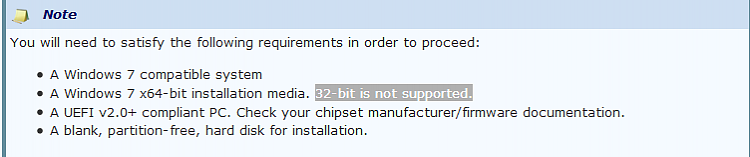New
#1
cannot install 32bit on a hp i3 pc
Hello, i had windows 7 professional 32bit installed on my pc. Then my pc started hanging a lot so i decided to do a fresh install and tried installing 32bit ultimate on it again but during installation i got error that installation cannot proceed and setup aborted. Then i tried installing 64bit and it installed without any errors. My question is why i cannot install 32bit on this pc since i earlier had 32bit windows 7 installed on it. Can anyone help me out?


 Quote
Quote