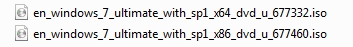New
#41
Yes it's all very helpful thanks,
You said to "delete the ei.cfg " or we can't delete files from iso and I should 1st copy files and then create fresh iso?( I get error using Daemon tools)
I'm gonna be installing it on ssd, so USB stick with ntfs format will work ? Thanks


 Quote
Quote