New
#1
Is it possible to create a universal win7 installation media?
Hello everyone.:)
I have four OEM win7 computers with valid OA product keys.
Two of them is Pro and two are Home editions, and all of them is x64.
I have all recovery disks and two of them also have their recovery partitions left.
When I reinstalled one of them with my newly ordered recovery disks from HP, under the recovery process I had to choose version(start, home, pro, ultimate) and also choose between x86 or x64 bit.
This got me wondering if it's possible to create one installation media for all of my OEM computers?
So here I am and starting this thread to investigate the possibility to modify an OEM disk or retail disk/ .ISO to a universal OEM installation media.
*In the ie.cfg file it's possible to edit version and retail or OEM installation. So far so good.
But the other problem is how do I make a script or what other file/s to edit and what to write in them to get a installation media to become a Acer, Asus or HP identity?
*All OEM recovery/installation medias also is preactivated.. how to solve that? Yes it's possible to activate by phone but not a automatic online activation. So his phone option would be nice/lazy to be able to skip.
*Also I have four OEM product keys, so I have to solve that under or before the installation process. How to do that?
So the big question. Why do I want to do this if I have all recovery media to my computer's?
The answer is: Laziness in for the future, to be able to only have one installation-stick to all my computers.
And perhaps if this is possible it can become a tutorial for others that have lost their recovery partition or disks but have a valid OEM sticker on their computer/s
P.S.(I know this is on the edge of a hack(rule 6) so I did first asked an admin if this topic was okay to post.)D.S.
So what do you think of my idea and do you have any suggestions how to make it possible?
Best regards Marie :)


 Quote
Quote

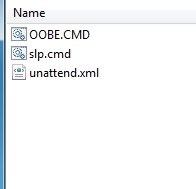

 i just must look into that later.
i just must look into that later.