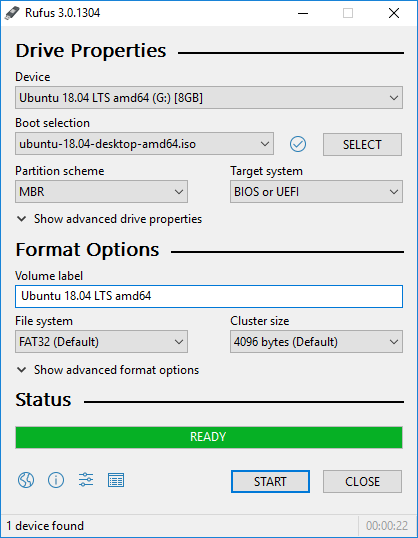New
#41
If you prefer there is a direct Microsoft option which should take you to a server near to you and allows you to choose the format you want.
It defaults to writing a USB stick but you can change this to .ISO if you prefer. When Given the option choose the option to create installer for another machine and choose the .ISO option
Download Windows 10


 Quote
Quote