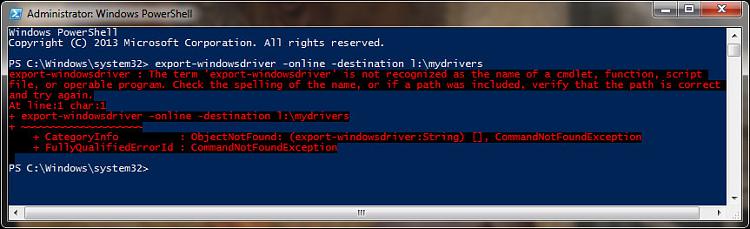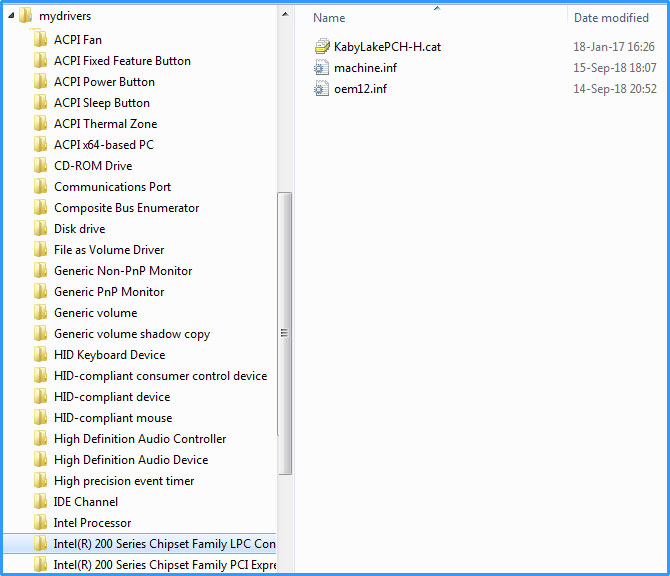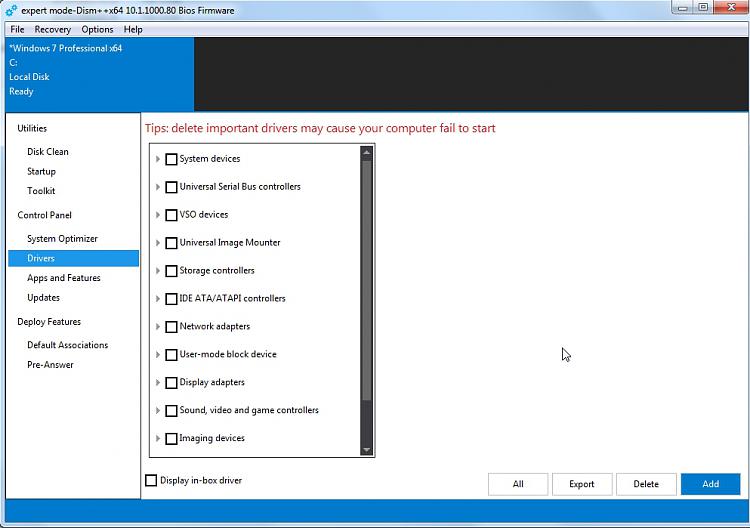New
#101
I don't know if it is "correct". However only 2 partitions are required for uefi.
Sounds like something to do with the bios on that machine, in that case.2.The gpt formatted usb thumb drive would not be selected as the uefi boot device in the bios. Need to use the 1244kB one from 1803.
The new 7update-image is simpler, there is less chance of user error.
If you are having trouble installing drivers, it might be because they are not win7 drivers that you are trying to install.


 Quote
Quote .
.