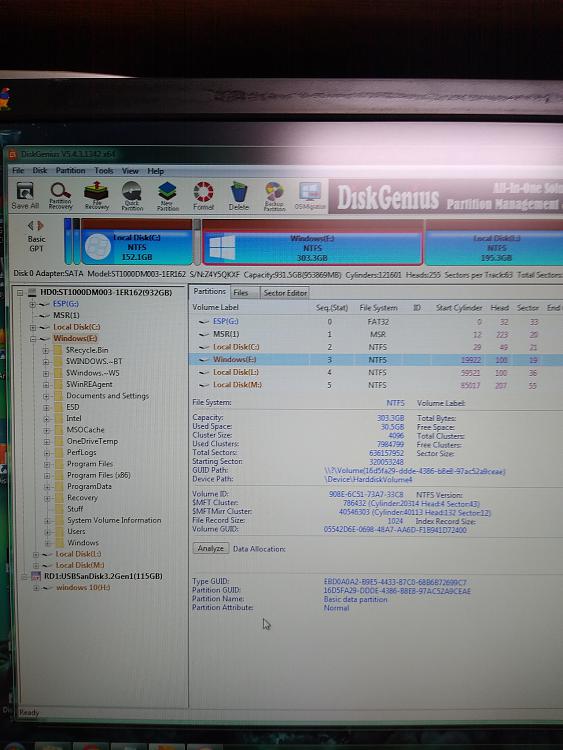New
#1261
SIW2
Thanks will try it in a couple hours,
Thanks again for all you've done for me
- - - Updated - - -
SIW2
hi,
how do i add a boot menu entry using nt6repair,
dont want to mess up anymore thanks again, do i just apply whats there or do i need to change something
thanks
is that the boot code, just apply or what to change to please ?


 Quote
Quote