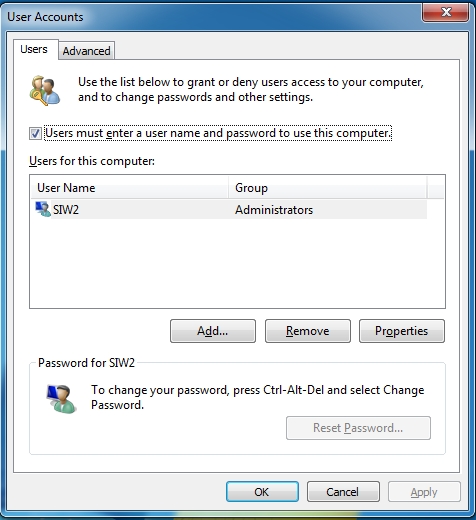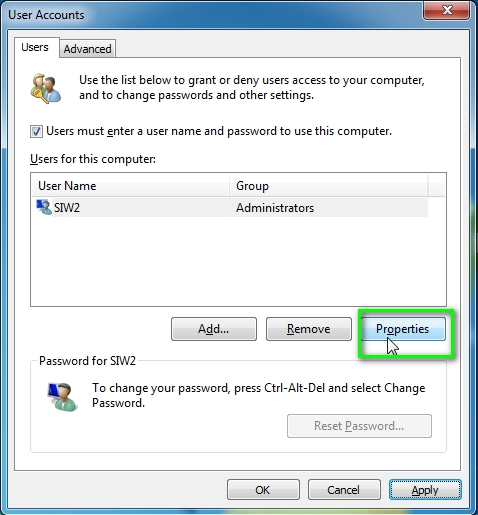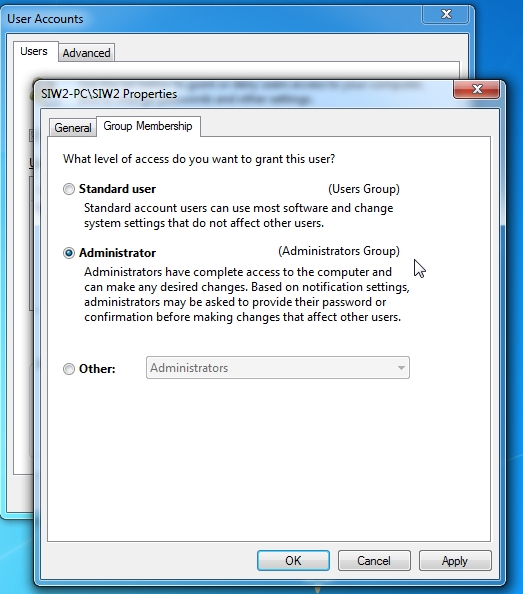New
#1411
Update your Win 7 installation media
-
-
New #1412
You might also need the driverframework update, sha2 updates and import the registry blobs depending on which drivers you need.
It is easier to run 7updater without simplix pack if that is what you want. It reconstructs winre for you as well.
-
New #1413
Thank you for your rapid response.
Yes I understand that.
What I mean is as follows. I only need to install the AHCI/RAID, USB 3.x supported UASP and NVMe for PCI-e bus M-key drivers and related updates, but nothing else. No any regular Windows updates and "nice" features. Just simple Windows 7 x64.
I tried a similar solution with many different updates and features and I suspect it affected the Bittorrent client over VPN. The exchange speed dropped 50-100 times with all other conditions being the same, fully installed drivers and these various updates and features. Well, at least exclude this possibility.
Again thank you very much for your kind and rapid response.
-
New #1414
-
New #1415
It worked when I used Win Toolkit and the addon dotNetFx48_<date>_x64.WA
Sorry that's not a fix for use with Simplix but it does mean the .NET Framework 4.8 can be integrated.
How to do it:
Run "WinToolkit.exe"
Click the button "All-In-One Integrator".
Press Ctrl+W to and browse to your WIM file.
Once that's done, double click the listing in the box and this brings up a new window.
Click "Skip" at the bottom (no preset).
Click the "Addons" tab, then "Add > Add Addons" at the top.
Browse to the included file:
"Win Toolkit\dotNetFx48_<date>_x64.WA"
Click "Start" at the top to slipstream the addon.
On my system this went quite fast - it slipstreamed in less than 4 minutes, which is faster than the time it was taking to install .NET Framework 4.8 at first logon, which was the way I used to do it. Also this Addon pack is a more up to date.
Once it's finished, close the All-In-One Integrator window, then close the Win Toolkit window.
-
-
New #1417
You beat me to it.
I was going to ask you after October 2023 "patch Tuesday" if you plan to release a new version.
I now have a copy and will put it to use after the new Simplix update pack and WA add-ons are released.

-
New #1418
Sup guys,
first of all thanks a lot for the work that's been put on keeping this thread alive!
I've managed to successfully update and install Win 7 Professional X64 on newer hardware (13th Gen intel) several times, but been struggling with Windows 7 Ultimate N X64 lately. I use both the regular and the simplix pack and everything works during installation, but upon starting Windows for the first time, none of my USB input devices work and I can't get past the initial setup where you enter a user and a PC name.
Any help would be much appreciated!
Cheers
-
New #1419
SIW2 I have done the update a few years ago successfully . I am doing something wrong this time All I see is error elevated permissions required.
I am the administrator, right click has no option as admin. user accnt is administrator Me. Ya I want to install to an NVMe HDD on the ITX board You have replied to me about.
-
New #1420
Last edited by SIW2; 21 Dec 2023 at 00:19.
Related Discussions



 Quote
Quote