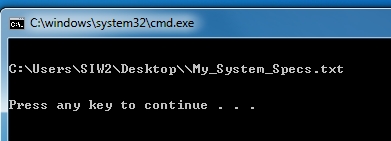New
#211
Form:
BROW <variable name>, [[* | &] initial path],[prompt text],[extension name],[notation]
Examples:
1. To select a File:
BROW SOMEVARIABLE,Windows 7.iso,Some message Here,*.ISO|*.ISO|All|*.*||
2. To select a folder
BROW ANOTHERVARIABLE,*C:\Windows,Some Message Here
3. To save a file
BROW DIFFERENTVARIABLE,&Whateverx64.iso,Select Iso Destination SOME MESSAGE ,*.ISO|*.ISO||
Last edited by SIW2; 09 Apr 2019 at 16:57.


 Quote
Quote