New
#511
vcredist_x64_Win7_20190716.WA is integrated by the Simplix pack. If you don't use Simplix, the .wa files also won't be integrated.
What were you doing to get those dism messages?
vcredist_x64_Win7_20190716.WA is integrated by the Simplix pack. If you don't use Simplix, the .wa files also won't be integrated.
What were you doing to get those dism messages?
I ran 7updater to integrate drivers, mainly the ones provided by the tool. The error messages appeared towards the end on boot.wim injection. Haven't tried simplix.
The system is w7x64 ultimate.
I don't know what those dism errors are. Obviously something to do with MS dism. Nothing to do with the 7Up script.
New version 7UPv40 on first post. Lang packs need to be in the root of the LANGPACK\Bootx64 and LANGPACK\Installx64 folder.
They won't be integrated if they are all in subfolders.
Well done for locating the tw lang files
New version on first post 7UPv41.
Fixed issue with spaces in distribution folder.
Fixed issue with dism switching.
Added latest Samsung nvme drivers v3.2.0.1910
Optionally downloads latest SIMPLIX:
Now many fewer KBs utlised for the update sessionCode:Added KB3125574-v4-x86-x64 with telemetry disabled (replaced individual KBs) Added KB4523206-x86-x64 (replace KB4516655-x86-x64) Added KB4525235-x86-x64 with disabling telemetry and processor verification (replaces KB4519976-x86-x64) Certificate renewal similar to KB931125 and KB2917500 for November 2019
The number of installed updates - 59
Total installation time of UpdatePack - 49:29
Last edited by SIW2; 15 Nov 2019 at 06:07.
I'm trying to make notes how to make a new installation disk for a fresh install on a new PC. (W7 Pro x64)
I have downloaded the 7UPv41 zip file to a folder on a different PC. In that same folder I have placed the Updates MS nvme Win7x64 zip file. What is my next step? Put a W7 ISO in the same folder? I have ordered a new DVD RW burner that does Dual Layer so I can get everything onto one DVD for the installation. What else do I need to put in that folder for burning?
If you want to integrate the MS nvme UPDATES, they need to be extracted from the zip and copied into the UPDATES\Bootx64 folder AND into the UPDATES\Installx64 folder.
Then you need to extract the iso file onto your hard drive. You can run the extract-iso.cmd to do it for you.
Then you need to rt click and run as administrator on the 7UPDATER.cmd
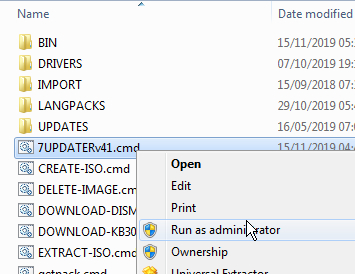
The SIMPLIX pack has been changed since I uploaded 7UPv41.
You can either download the new 7UPv42.zip or you can just replace the getpack.cmd in 7Upv41 with this one getpack.zip
If you like, you can then run getpack.cmd first, before running 7UPDATER.cmd.
It might take several minutes to download the pack, depending on your connection speed. Quite slow for metoday.

Last edited by SIW2; 26 Nov 2019 at 02:13.
I am sinking further and further into the unknown with this. I am just trying to get everything in one place to simplify a fresh install. I don't want to upset my running PC by changing anything in it or running updaters. How about if I just forget about including the MS nvme updates in my install disk. I can't remember why I would need them anyway, I don't know what they are but I read somewhere they were necessary? Something to do with needing them if I wanted to install on an SSD. I can leave out the SSD and use a spinner instead if that will simplify things. I'm not after a super fast gaming rig, just used for normal domestic stuff and internet. I tried on another thread here to ask someone to put together a disk for me but was informed that is against the rules. It seems like unless people have extensive knowledge the highly technical advice here (although well meant and helpful) is far too complicated. I had to ask what a root drive is a few days ago. I'm up against this sort of jargon in every post I read.