New
#21
Thanks for the kind reply, Paul.
1. Rufus seems to lack the feature workking with folders. Trying to do away with ISO conversion.
2. SIW2 has created a little utility disc 17514x64-v6.iso. Can this be used as a substitute for windows iso when using Rufus to create a bootable USB thumb drive?
3. Or, would diskpart do the job? What are the commands needed?
4. How does one get around the 32GB limit of USB thumb drive?
Looking to upgrade from an old 775 x86 system, so apologies for these incoherent sounding questions.
Many thanks and best regards,


 Quote
Quote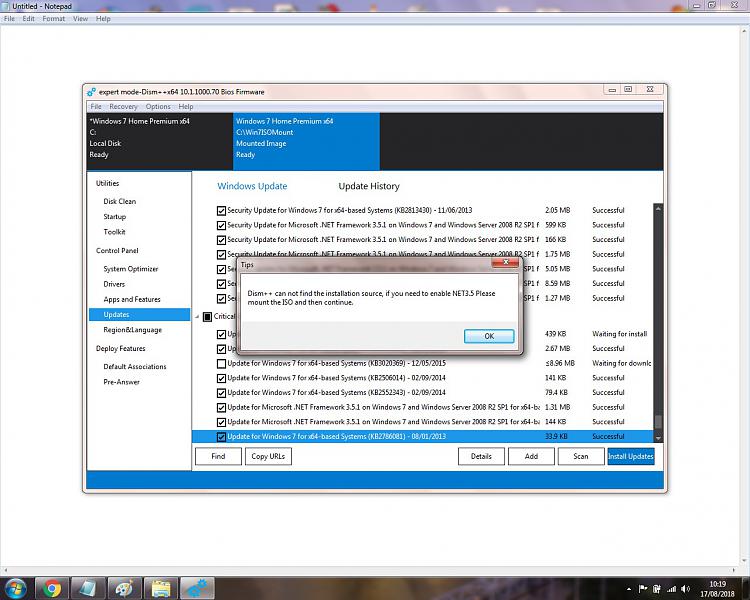
 .
.