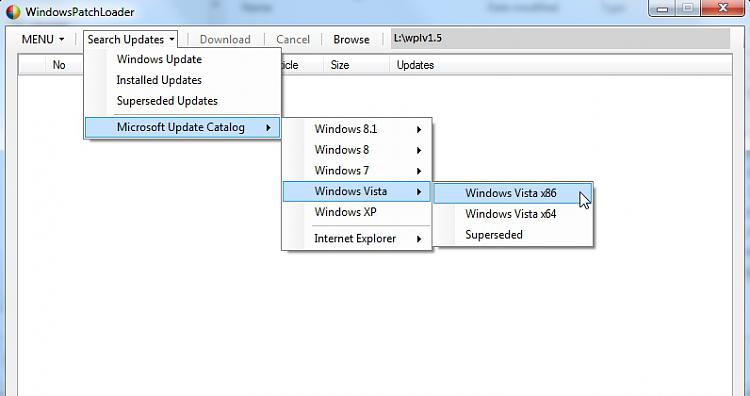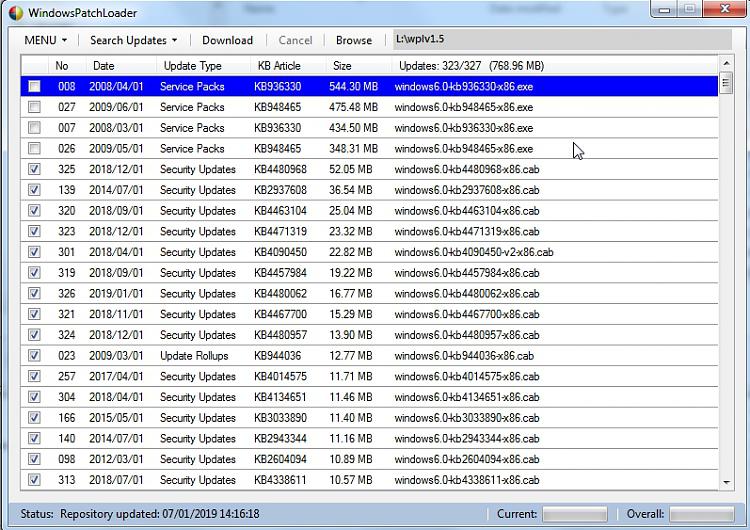New
#141
Update your Win 7 installation media
-
-
New #142
Simplix released new version 12th jan. Included on first post.
Also added little cmd file to extract installation files from iso.
-
New #143
Anybody interested in component removal can try this for win 7.
Windows 7 Component Removal download | SourceForge.net
For those still playing around with Vista:
vista.zip
Remove components before integrating updates.
-
New #144
Here you go Paul:
TweakUAC.zip
gimagex2.2.zip
win7dism-for vista.zip
If you want to add win8 dism to your wim file, copy the files into mount\windows\system32.
You can then use regedit to load the mounted system hive ( name it SYS), then merge this to set up the wimmount driver
add-dism-driver-to-WIM-SYSTEM-HIVE.zip
The Unload SYS from regedit.
That just saves having to run the wimmountinstall.exe /install command after vista installation.Last edited by SIW2; 15 Jan 2019 at 17:51.
-
-
New #146
I didn't have any trouble copying stuff into system32 on vista. Maybe I did something to enable that - but I can't remember what.
Why don't you just cheat? Boot up one of my winpe things on your vista machine and copy the files into vista system32 from winpe environment.
You can use one of win7 boot isos.
I made a winpe boot iso for vista as well - I will link it - if I can remember where it is.
-
-
-
-
New #150
Not sure if they need integrating in particular order - I suggest using use vlite for integration
Related Discussions



 Quote
Quote