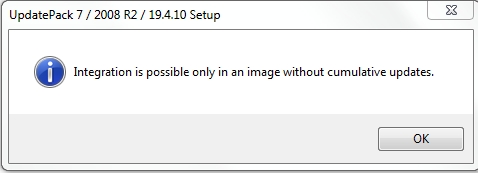New
#251
I don't understand the question.how can we set Doupdate=NO to skip running updatepatch (if there is no UpdatePack7R2) and UpdatePack7R2 even if the user selected install simplix?
1. If Updatepack is already present, it askes if you want install the updates from the pack.
Answer yes or no.
Therefore if you answer no - it does not run Updatepack.
2. If Updatepack is not present but Updatepatch is present, it asks if you want to run Updatepatch ( running the Updatepatch just downloads the 700mb Simplix Updatepack ).
Answer yes or no.
Therefore if you answer no - it does not run Updatepatch.
3. It checks to see if the user has put drivers into DRIVERS\Boot%wimarch% and/or updates into UPDATES\Boot%wimarch% folders.
i) If so, it asks if you want to mount boot.wim (presumably you do because that is why you put the drivers or updates in those folders)
ii) It integrates any DRIVERS\Boot%wimarch% and/or UPDATES\Boot%wimarch% into boot.wim image 2.
iii) It exports boot.wim image 2 into a new winre.wim file - which now has the user placed drivers/updates integrated.
iv) If you included the MS nvme updates, the new setup files are copied into the %wimdir%\sources folder - which is where they need to be.
4.It asks which image from Install.wim you want to process.
i) It integrates any DRIVERS\Install%wimarch% and/or UPDATES\Install%wimarch% into the selected install.wim image.
ii) It inserts the new winre.wim that has been created into the selected install.wim image.
Last edited by SIW2; 19 Apr 2019 at 16:18.


 Quote
Quote