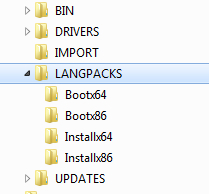Code:
...................
2019-10-31 15:02:38, Info DISM DISM Provider Store: PID=4972 TID=4936 Connecting to the provider located at E:\7UPv39\amd64\DISM\SiloedPackageProvider.dll. - CDISMProviderStore::Internal_LoadProvider
2019-10-31 15:02:38, Warning DISM DISM Provider Store: PID=4972 TID=4936 Failed to load the provider: E:\7UPv39\amd64\DISM\FfuProvider.dll. - CDISMProviderStore::Internal_GetProvider(hr:0x8007007e)
2019-10-31 15:02:38, Info DISM DISM Provider Store: PID=4972 TID=4936 Connecting to the provider located at E:\7UPv39\amd64\DISM\WimProvider.dll. - CDISMProviderStore::Internal_LoadProvider
2019-10-31 15:02:38, Info DISM DISM Provider Store: PID=4972 TID=4936 Connecting to the provider located at E:\7UPv39\amd64\DISM\VHDProvider.dll. - CDISMProviderStore::Internal_LoadProvider
2019-10-31 15:02:38, Info DISM DISM Provider Store: PID=4972 TID=4936 Connecting to the provider located at E:\7UPv39\amd64\DISM\ImagingProvider.dll. - CDISMProviderStore::Internal_LoadProvider
2019-10-31 15:02:38, Warning DISM DISM Provider Store: PID=4972 TID=4936 Failed to load the provider: E:\7UPv39\amd64\DISM\MetaDeployProvider.dll. - CDISMProviderStore::Internal_GetProvider(hr:0x8007007e)
.....
2019-10-31 15:02:38, Info DISM DISM Provider Store: PID=4972 TID=4936 Getting the collection of providers from a local provider store type. - CDISMProviderStore::GetProviderCollection
[4972] ImageUnmarshallHandle: Reconstituting wim at E:\GRMCULXFRER_EN_DVDr\sources\boot.wim.
[4972] ImageUnmarshallHandle: Reconstituting wim at E:\GRMCULXFRER_EN_DVDr\sources\boot.wim.
2019-10-31 15:02:39, Error DISM DISM Manager: PID=4972 TID=4936 Could not create the image session. The specified image is not in a valid state. - CDISMManager::ValidateDismTarget(hr:0xc1510115)
2019-10-31 15:02:39, Error DISM DISM.EXE: Failed to verify the target image at 'E:\7UPv39\MOUNT'. HRESULT=C1510115
2019-10-31 15:02:39, Info DISM DISM.EXE: Image session has been closed. Reboot required=no.
...............
2019-10-31 15:05:00, Info DISM DISM.EXE: <----- Starting Dism.exe session ----->
2019-10-31 15:05:00, Info DISM DISM.EXE:
2019-10-31 15:05:00, Info DISM DISM.EXE: Host machine information: OS Version=6.1.7601, Running architecture=amd64, Number of processors=4
2019-10-31 15:05:00, Info DISM DISM.EXE: Dism.exe version: 10.0.18362.1
2019-10-31 15:05:00, Info DISM DISM.EXE: Executing command line: "amd64\DISM\DISM.EXE" /Unmount-Wim /MountDir:MOUNT /Commit
2019-10-31 15:05:00, Info DISM DISM Provider Store: PID=1568 TID=1068 Getting the collection of providers from a local provider store type. - CDISMProviderStore::GetProviderCollection
2019-10-31 15:05:00, Info DISM DISM Provider Store: PID=1568 TID=1068 Connecting to the provider located at E:\7UPv39\amd64\DISM\FolderProvider.dll. - CDISMProviderStore::Internal_LoadProvider
2019-10-31 15:05:00, Info DISM DISM Provider Store: PID=1568 TID=1068 Connecting to the provider located at E:\7UPv39\amd64\DISM\SiloedPackageProvider.dll. - CDISMProviderStore::Internal_LoadProvider
2019-10-31 15:05:00, Warning DISM DISM Provider Store: PID=1568 TID=1068 Failed to load the provider: E:\7UPv39\amd64\DISM\FfuProvider.dll. - CDISMProviderStore::Internal_GetProvider(hr:0x8007007e)
2019-10-31 15:05:00, Info DISM DISM Provider Store: PID=1568 TID=1068 Connecting to the provider located at E:\7UPv39\amd64\DISM\WimProvider.dll. - CDISMProviderStore::Internal_LoadProvider
2019-10-31 15:05:00, Info DISM DISM Provider Store: PID=1568 TID=1068 Connecting to the provider located at E:\7UPv39\amd64\DISM\VHDProvider.dll. - CDISMProviderStore::Internal_LoadProvider
2019-10-31 15:05:00, Info DISM DISM Provider Store: PID=1568 TID=1068 Connecting to the provider located at E:\7UPv39\amd64\DISM\ImagingProvider.dll. - CDISMProviderStore::Internal_LoadProvider
2019-10-31 15:05:00, Warning DISM DISM Provider Store: PID=1568 TID=1068 Failed to load the provider: E:\7UPv39\amd64\DISM\MetaDeployProvider.dll. - CDISMProviderStore::Internal_GetProvider(hr:0x8007007e)
2019-10-31 15:05:00, Info DISM DISM.EXE: Got the collection of providers. Now enumerating them to build the command table.
...................
2019-10-31 15:05:00, Info DISM DISM.EXE: Succesfully registered commands for the provider: GenericImagingManager.
[1568] ImageUnmarshallHandle: Reconstituting wim at E:\GRMCULXFRER_EN_DVDr\sources\boot.wim.
[1568] ImageUnmarshallHandle: Reconstituting wim at E:\GRMCULXFRER_EN_DVDr\sources\boot.wim.
[1568] ImageUnmarshallHandle: Reconstituting wim at E:\GRMCULXFRER_EN_DVDr\sources\boot.wim.
[1568] ImageUnmarshallHandle: Reconstituting wim at E:\GRMCULXFRER_EN_DVDr\sources\boot.wim.
[1568] ImageUnmarshallHandle: Reconstituting wim at E:\GRMCULXFRER_EN_DVDr\sources\boot.wim.
[1568] [0xc142011d] WIMCommitImageHandle:(1397)
2019-10-31 15:05:03, Error DISM DISM WIM Provider: PID=1568 TID=1068 onecore\base\ntsetup\opktools\dism\providers\wimprovider\dll\wimimage.cpp:194 - CWimImage::Save(hr:0xc142011d)
2019-10-31 15:05:03, Error DISM DISM WIM Provider: PID=1568 TID=1068 "Could not commit changes during unmount." - CWimImage::Unmount(hr:0xc142011d)
2019-10-31 15:05:03, Error DISM DISM WIM Provider: PID=1568 TID=1068 onecore\base\ntsetup\opktools\dism\providers\wimprovider\dll\wimmanager.cpp:2650 - CWimManager::InternalOpUnmount(hr:0xc142011d)
2019-10-31 15:05:03, Error DISM DISM WIM Provider: PID=1568 TID=1068 onecore\base\ntsetup\opktools\dism\providers\wimprovider\dll\wimmanager.cpp:4127 - CWimManager::InternalCmdUnmount(hr:0xc142011d)
2019-10-31 15:05:03, Error DISM DISM WIM Provider: PID=1568 TID=1068 "Error executing command" - CWimManager::InternalExecuteCmd(hr:0xc142011d)
2019-10-31 15:05:03, Error DISM DISM WIM Provider: PID=1568 TID=1068 onecore\base\ntsetup\opktools\dism\providers\wimprovider\dll\wimmanager.cpp:2122 - CWimManager::ExecuteCmdLine(hr:0xc142011d)
2019-10-31 15:05:03, Info DISM DISM.EXE: Image session has been closed. Reboot required=no.
2019-10-31 15:05:03, Info DISM DISM.EXE:
2019-10-31 15:05:03, Info DISM DISM.EXE: <----- Ending Dism.exe session ----->
.............
2019-10-31 15:05:03, Info DISM DISM.EXE: <----- Starting Dism.exe session ----->
.......................
2019-10-31 15:05:03, Warning DISM DISM Provider Store: PID=2420 TID=4912 Failed to load the provider: E:\7UPv39\amd64\DISM\FfuProvider.dll. - CDISMProviderStore::Internal_GetProvider(hr:0x8007007e)
2019-10-31 15:05:03, Info DISM DISM Provider Store: PID=2420 TID=4912 Connecting to the provider located at E:\7UPv39\amd64\DISM\WimProvider.dll. - CDISMProviderStore::Internal_LoadProvider
2019-10-31 15:05:03, Info DISM DISM Provider Store: PID=2420 TID=4912 Connecting to the provider located at E:\7UPv39\amd64\DISM\VHDProvider.dll. - CDISMProviderStore::Internal_LoadProvider
2019-10-31 15:05:03, Info DISM DISM Provider Store: PID=2420 TID=4912 Connecting to the provider located at E:\7UPv39\amd64\DISM\ImagingProvider.dll. - CDISMProviderStore::Internal_LoadProvider
2019-10-31 15:05:03, Warning DISM DISM Provider Store: PID=2420 TID=4912 Failed to load the provider: E:\7UPv39\amd64\DISM\MetaDeployProvider.dll. - CDISMProviderStore::Internal_GetProvider(hr:0x8007007e)
2019-10-31 15:05:03, Info DISM DISM.EXE: Got the collection of providers. Now enumerating them to build the command table.
............................
[2420] ImageUnmarshallHandle: Reconstituting wim at E:\GRMCULXFRER_EN_DVDr\sources\boot.wim.
[2420] ImageUnmarshallHandle: Reconstituting wim at E:\GRMCULXFRER_EN_DVDr\sources\boot.wim.
[2420] [0x800706ba] RpcCommRemoveImage:(685): The RPC server is unavailable.
[2420] [0x800706ba] WIMUnmountImageHandle:(1648): The RPC server is unavailable.
[2420] [0x8007000e] StateStoreGetMountedImageWimbootEntries:(1285): Not enough storage is available to complete this operation.
[2420] [0x80004005] DeleteAndRestoreDirectory:(335): Unspecified error
[2420] [0xc1420117] DeleteAndRestoreDirectory:(336)
[2420] [0xc1420117] RestoreMountDirectory:(422)
[2420] [0xc1420117] WIMUnmountImageHandle:(1665)
[2420] [0x8144012d]
2019-10-31 15:05:12, Warning DISM DISM WIM Provider: PID=2420 [WIMDeleteImageMounts:(844) -> Error unmounting image.] E:\7UPv39\mount (HRESULT=0xC1420117) - CWimManager::WimProviderMsgLogCallback
[2420] ImageUnmarshallHandle: Reconstituting wim at E:\GRMCULXFRER_EN_DVDr\sources\boot.wim.
[2420] Badly formatted drive string: D:\. This drive will not be cleaned.
[2420] Badly formatted drive string: F:\. This drive will not be cleaned.
2019-10-31 15:05:13, Info DISM DISM.EXE: Image session has been closed. Reboot required=no.
2019-10-31 15:05:13, Info DISM DISM.EXE:
2019-10-31 15:05:13, Info DISM DISM.EXE: <----- Ending Dism.exe session ----->
2. Not sure if the dotnet and vc++ are installed. Placed the file vcredist_x64_Win7_20190716.WA in the same directory as 7UPDATERv39.cmd, but didn't find any vc++ stuff under installed updates after installation. Suggestion?



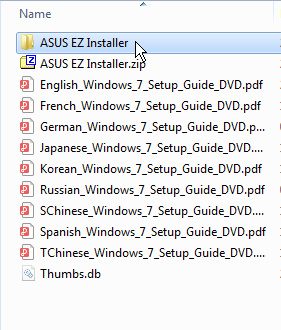
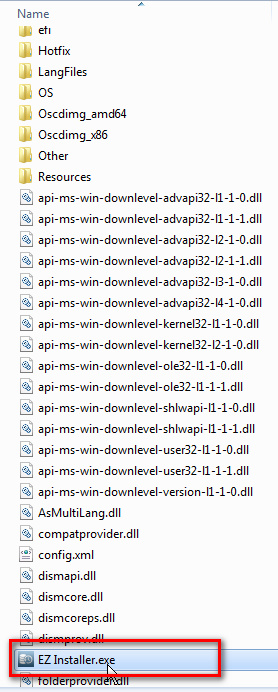

 Quote
Quote