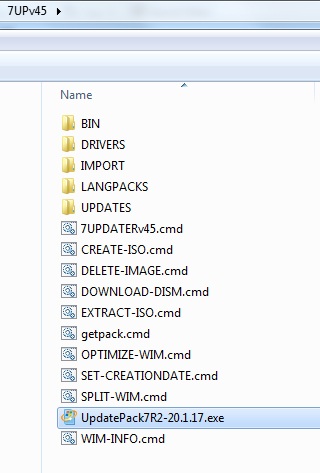New
#601
It doesn't integrate SP1 into installation media. ( It can integrate SP1 into a running system )fusilade
Obviously it didnt work for me since SP1 alone is 900mb.
If you want to update your installation media, it must already include SP1.
Do you have installation media that includes SP1?
I just need whatever the hell the driver is that allows my ssd install to be recognised on isntall - and apparently it doesnt exist anywhere.
There is a firmware update for LITEON_CX2-8B2563
https://www.dell.com/support/home/uk...driverid=cwx68
Probably the MS nvme updates are required for win7 - in addition to the Liteon oem driver.
Last edited by SIW2; 10 Feb 2020 at 13:36.


 Quote
Quote