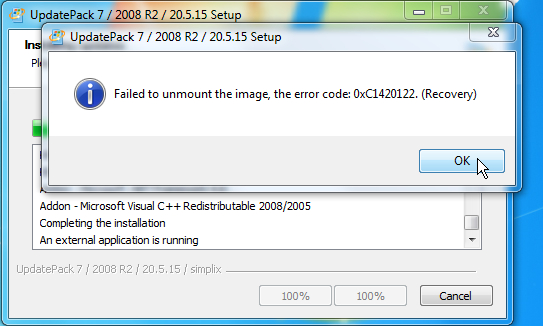New
#771
at what point do you get the message?
Is it when setup is trying to extract the files from the wim? "expanding files"
Sounds like there is something corrupt in the image.
You could try applying the image instead of using windows setup.
Dism++ can be used to apply an image to a partition. You will find it under "repair your computer"
Ok when it tells you there is less than 5gb of scratch. You don't need much for this .
If that doesn't work, then you will need to build the installation media again. Turn off av and anything else that could interfere with the build process.

Last edited by SIW2; 12 May 2020 at 23:33.


 Quote
Quote