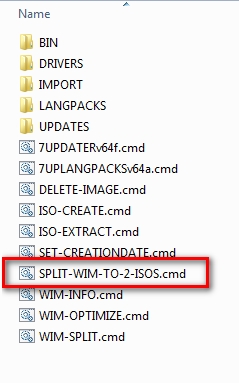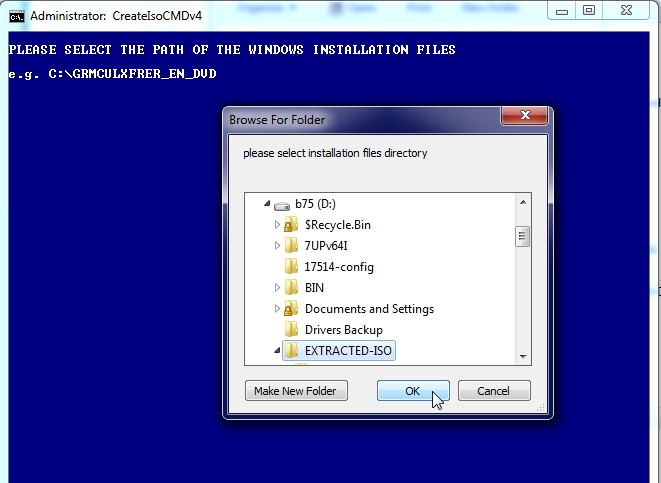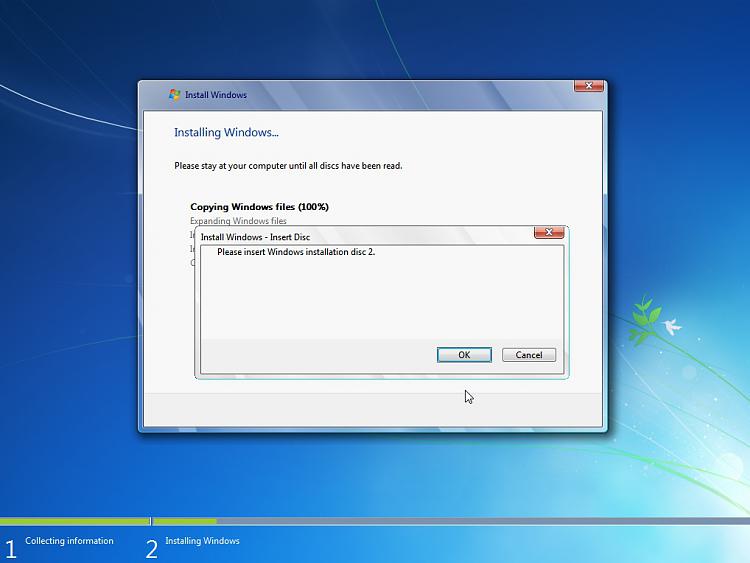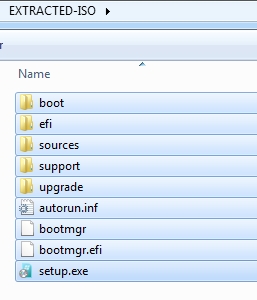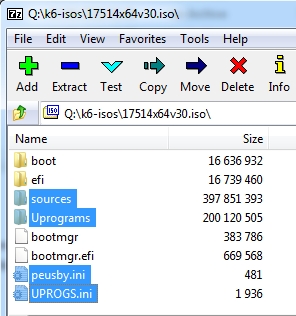New
#1381
I apparently misunderstood what you said in your previous post.
I was assuming you had installed a M.2 PCIe NVMe solid state drive and then couldn't get one or more of the SATA ports to work.
I was going to ask you if you had installed the Intel chipset drivers for Windows 7 64-bit.
However, I discovered your motherboard doesn't have drivers for that operating system.
I'll leave you with the others here to hopefully resolve your issue.
Good luck.


 Quote
Quote