Hi,
@
SweeX : Sir,
The BCD Error is not really an issue
One never knows when it becomes an issue! My first preference would be to resolve that first.
Task-1 Taking Cover : Create System Restore point.
Create System Restore Point in Windows 10 | Windows 10 Tutorials
( Just look there & continue here, I have narrowed down things as suitable for you )
(a) Press
Win+X to open Power User Tasks Menu, click/tap on
System.
(b) Click/tap on the
System protection link on the left side.
(c) If prompted by UAC, click/tap on Yes.

Make sure that you have system protection turned on for
C:
(e) When ready to create a restore point, click/tap on the
Create button
(f) Type a description you want to help you identify the restore point
(g) Click/tap on
Create
(h) Windows System Protection will now create a restore point
(i) When successfully created, click/tap on
Close
(J) You can now close the System Properties window
TASK-2 The Portable Utility : EasyBCD
Download EasyBCD zip & extract it to a folder.
EasyBCD.zip
TASK-3 Resolving BCD Issue
Be a little careful from here!
(a) Go to the EasyBCD folder & execute
EasyBCD.exe
(b) Select
YES at prompt
(c) Press
OK at prompt

Click
BCD Backup/Repair
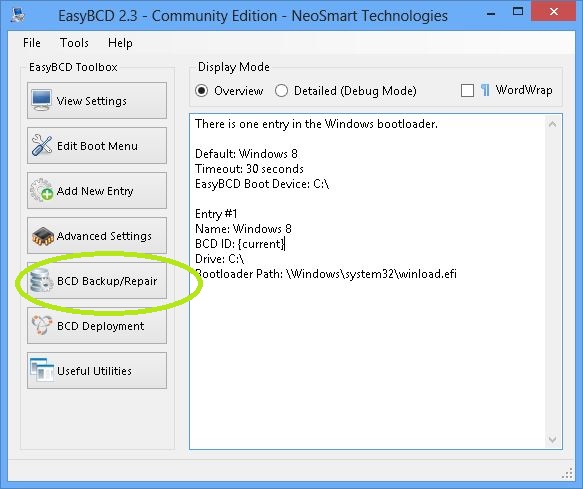
(e) Choose the location for the
BCD Backup other than c: , take note of the location & then press
Backup Settings Button.
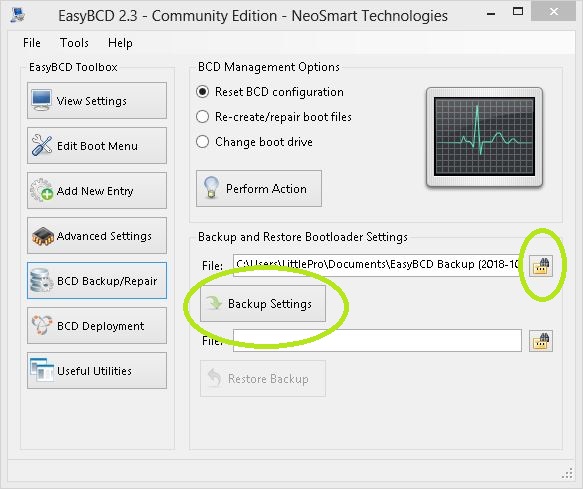
(f) Now press
Perform Action button.
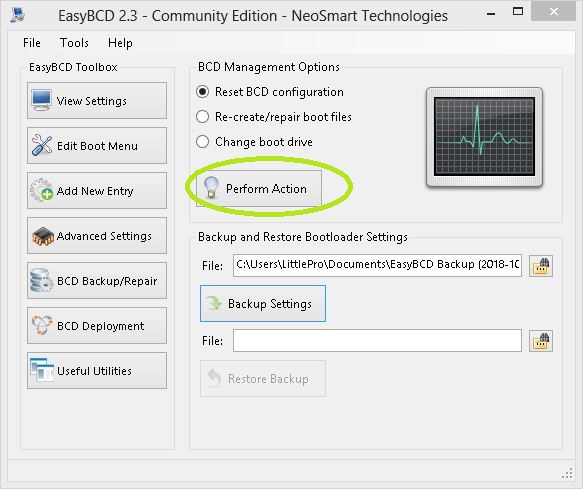
(g) Now follow as in image :
Take care for points 1, 2 & 3
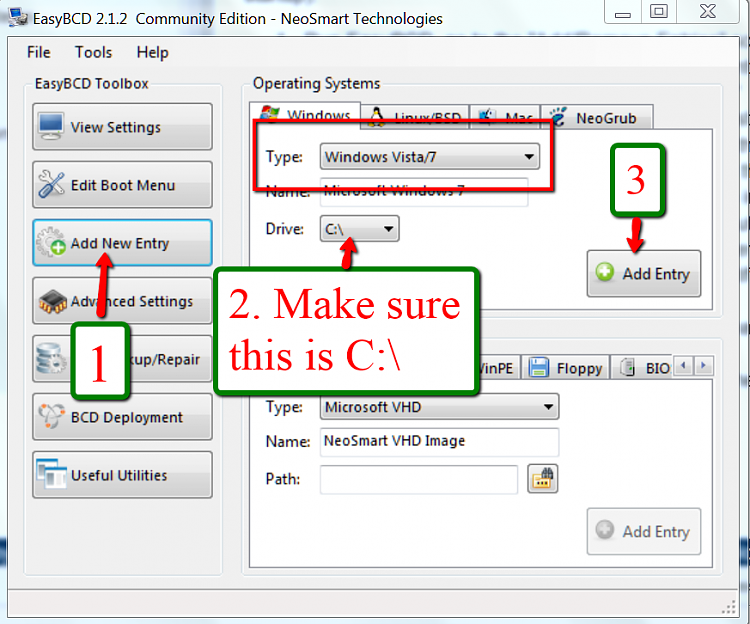
(h) Now close the
EasyBCD box.
It's done! Now restart pc & check the BCD error from now on wards.
Let us know.
Thanks & Regards. ...


 Quote
Quote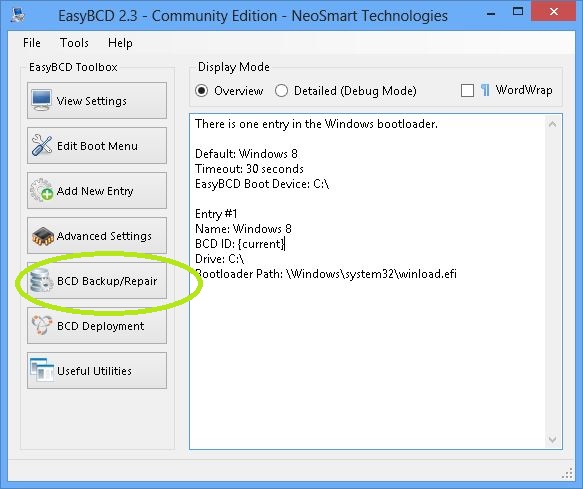
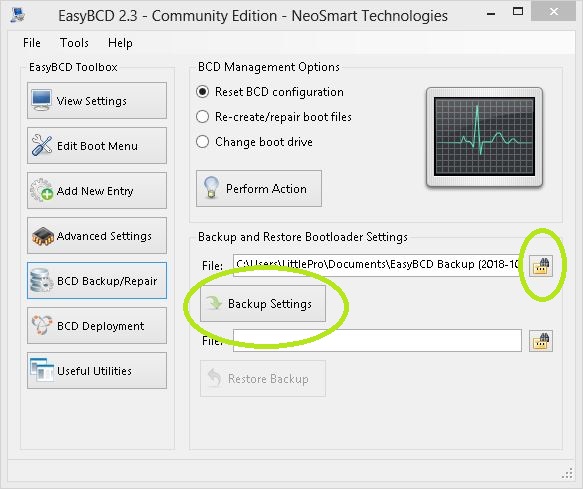
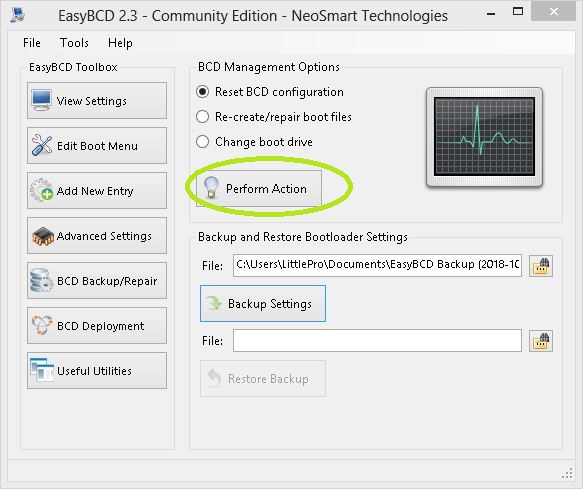
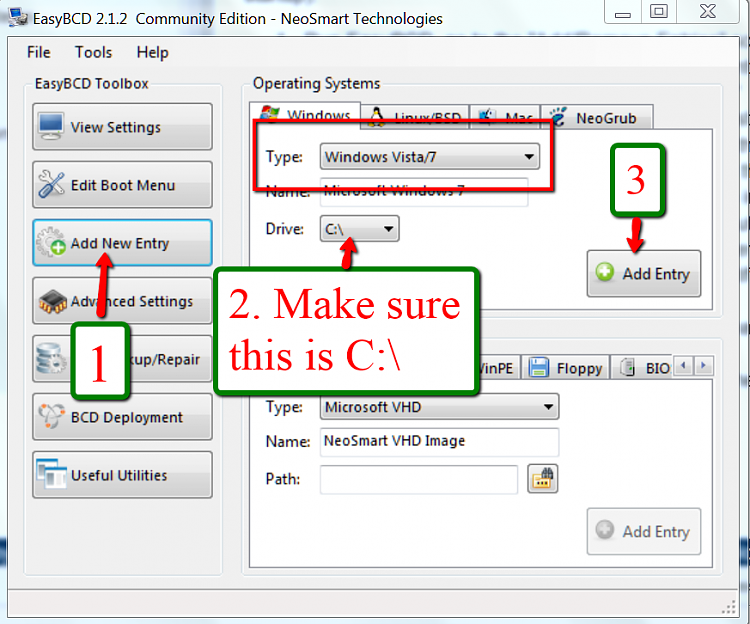
 Make sure that you have system protection turned on for C:
Make sure that you have system protection turned on for C: