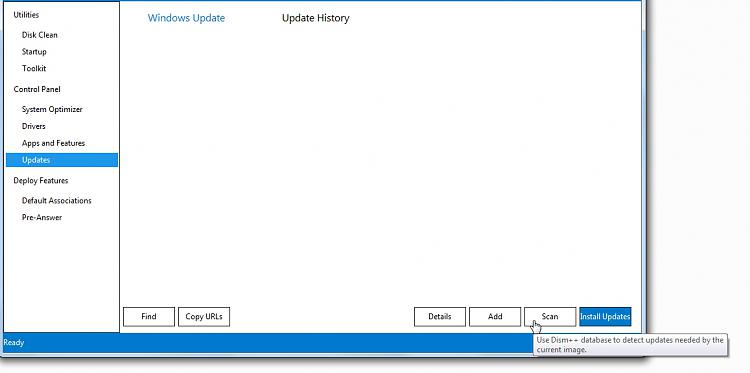New
#1
Up to date (Oct 2018) guide to fresh Windows 7 install?
I am ready to do a fresh Windows 7 install on my older Dell laptop (I'm assuming I can do this from the repair screens using F8 at reboot). I've found a few older threads that specify a sequence of steps, but they are a few years old and wonder if there is an update to the process to speed up all the updates...
Thanks in advance.
John


 Quote
Quote