New
#11
windows 7 boot from drive d: but programs run from drive c:
-
-
New #12
Please follow SIW2 instructions as he is the master for this things and has those wonderful tools.
-
Posts : 72 Microsoft Windows 7 Professional 64-bit 7601 Multiprocessor Free Service Pack 1 Thread StarterNew #13
-
New #14
It is complicated to fix, that is why I made the program to fix it for you.Last edited by SIW2; 23 Oct 2018 at 07:47.
-
Posts : 72 Microsoft Windows 7 Professional 64-bit 7601 Multiprocessor Free Service Pack 1 Thread StarterNew #15
So, to make it clear, I'll mount this iso file to a cd, boot from this cd, run "nt6repair" and In the FIX OS LETTER section select the letter of the windows partition - in my case this letter is "D", right ? - and fix and done ? That's all ? No other click ?
And after that I'll continue to see dual boot option?
Will still be able to boot from old partition ?
It's very critical old partition remain operational because is my current windows partitionLast edited by PaaNooS; 22 Oct 2018 at 13:38.
-
New #16
Not necessary letter will be "D" as Win PE can assign another letter to it.
-
Posts : 72 Microsoft Windows 7 Professional 64-bit 7601 Multiprocessor Free Service Pack 1 Thread StarterNew #17
And after that I'll continue to see dual boot option?
Will still be able to boot from old partition ?
It's very critical old partition remain operational because is my current windows partition
-
-
New #19
Because you are able to boot into windows ADMIN7 you can do it from there. You don't need to do it from winpe.
Boot into ADMIN7, then use nt6repair to point at whatever drive letter ADMIN10 shows as, then click FIX.
I have made nt6repair in executable form, so you can run it from within ADMIN7
It is compiled x86 so it is cross platform.
NT6REPAIRx86.zip
-
Posts : 72 Microsoft Windows 7 Professional 64-bit 7601 Multiprocessor Free Service Pack 1 Thread StarterNew #20
OK siw2. I'll try it tomorrow and write to you. It's time to bed here in Greece. Goodnight
Related Discussions

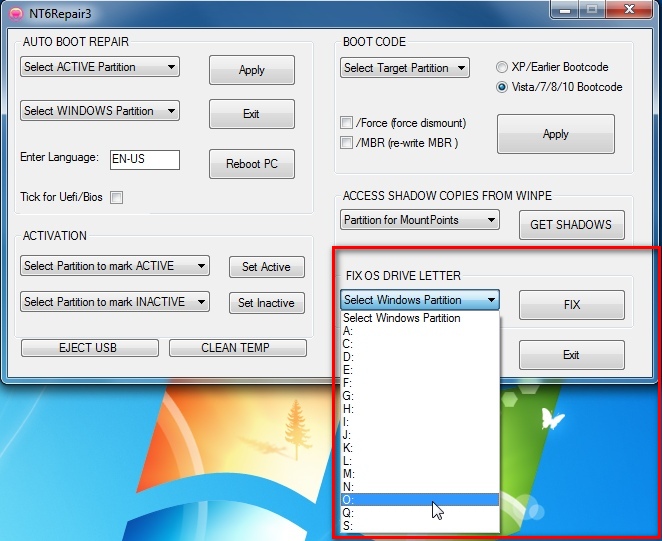

 Quote
Quote