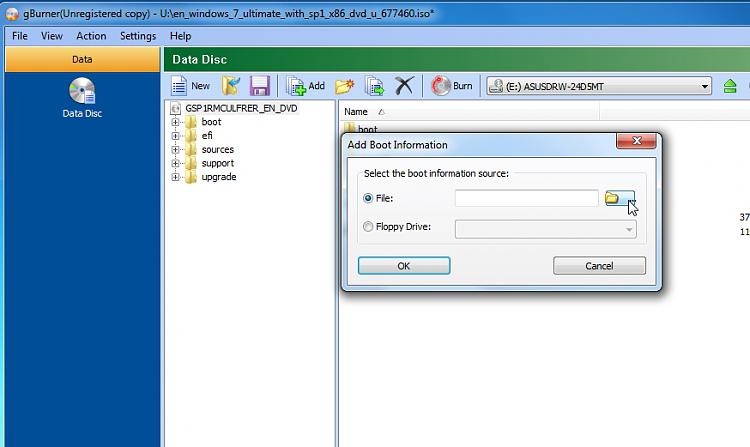New
#11
I don't know what you mean by the green center logo.
If you aren't getting Windows Loading Files, it could be:
Either the iso was not burned to dvd correctly
Or your machine doesn't support the WIN7 el torito.
If your machine supports booting from usb:
You could create a bootable usb from the win7 iso - there are programs that will do it for you.
Usb7ice.zip
The other way that works for users of old hardware is to create a bootable iso using vista etfsboot.com
Easy way:
Use an iso handler to pick up a vista installation iso, delete the contents, then add the contents of the win7 32 bit iso and save it. That takes less than a minute.
OR replace the win7 iso bootsector with the vista version.
gburner trial is fully functional for 30 days, and easy to use.
gBurner - A powerful CD, DVD and BD burning software
Last edited by SIW2; 03 Jan 2019 at 16:50.


 Quote
Quote