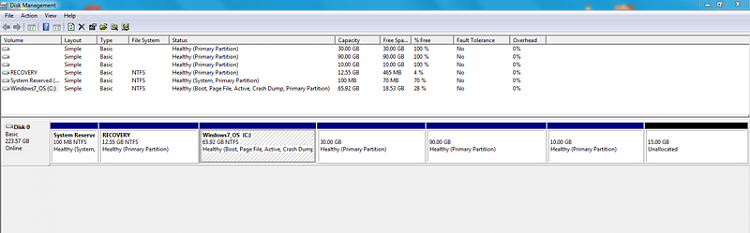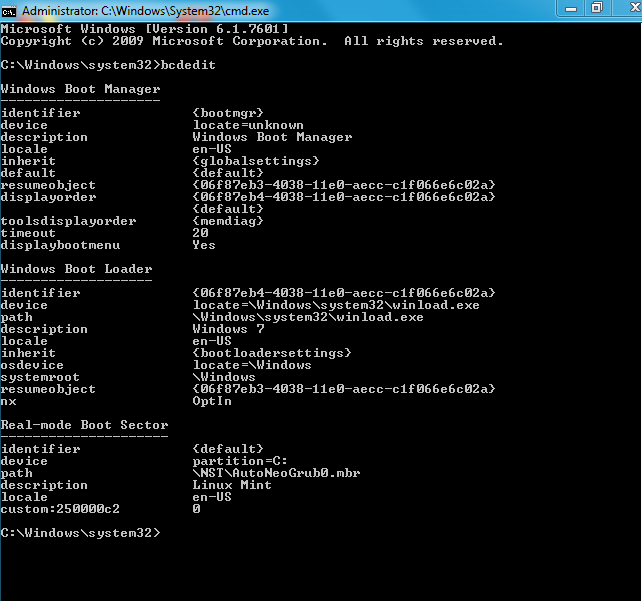New
#11
I used Easy BCD and dual boot through Windows Boot manager Linux choice pointed to Grub on Linux partition. Good explanation here as to why you want to preserve the Win Boot mgr.
Matthew Moore, How to Dual Boot Windows and Linux. (The Nontraditional way)


 Quote
Quote