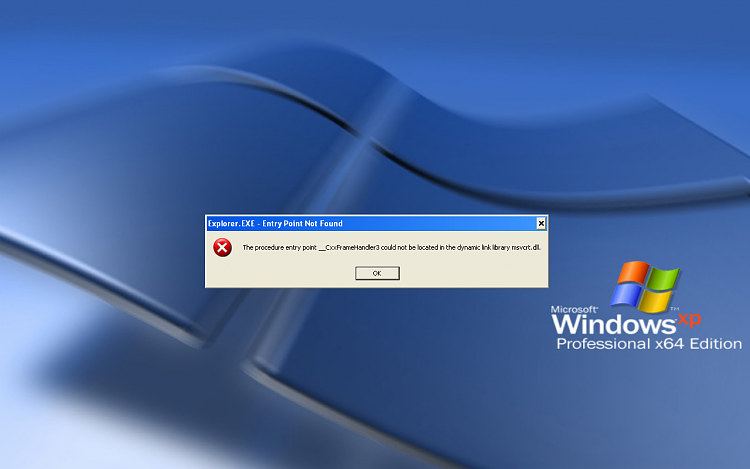New
#1
Modifying Windows XP 64 using Windows 7 Dlls to run Latest Programs!
Hello
I want to run a program that requires windows vista or higher
i want to run it on Windows XP Pro x64 sp2
i installed the program successfully including it's prerequisities
when i launch it i get this error:
"procedure entry point shgetknownfolderpath could not be located in dynamic library shell32.dll"
of course it runs on my windows 7 ultimate sp1 x64 (I have dual boot win7 + xp 64) \\thanks to your tut//
so... i decided to replace those shell32.dll's on xp with the 2 in win7
i booted from my usb WinPE & copied the following:
shell32.dll from win7:\windows\system32 twice-to 1.xp64:\windows\system32 & 2.dllchache
shell32.dll from win7:\windows\sysWOW64 twice-to 1.xp64:\windows\sysWOW64 & 2.dllcache as "wShell32.dll"
i restarted & booted from xp, what do you think happened???
it booted successfully!!! but changed the logon screen to the classic one
the one that shows when you disable "Use the welcome screen" in users accounts> change the way users log on to computer
so... i typed my password & hit enter then i got a box that says:
"windows logged you in but couldn't load your profile"
the box also has a counter saying it will terminate in 30 seconds & was counting down
so i clicked "Ok"
then blaaaa.... nothing... an empty desktop
i clicked (Ctrl + Alt + Delete) it gave me an error... something like "could not find task manager" or something like that
same when i click [Ctrl + Shift + Esc]
i waited a bit but nothing happened
after some retries, it didn't work. strange thing is later i found a newly created Folders "users" + "Pragramdata" in xp's C drive!
so back to WinPE i recopied (windows + documents & settings) folders from my backup partition to recover xp to it's working state...
so my question is what do i need to do?, I'm not a programmer nor a reverse engineer (i wish i could be one or both :)
i know it can be done! to me it's more like an adventure, a quest, or a challenge & i would like to make it work to prove that it's possible
for the pleasure of proving that it's possible + because i love XP & want it as my main OS
Will you help me? in this endeavor my friends?
Thank you! Keep up the amazing work



 Quote
Quote