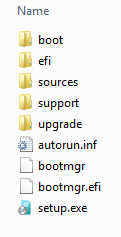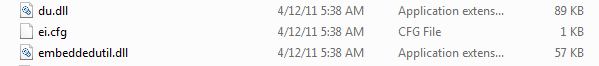New
#1
Why does Microsoft have distinct ISO files for COEM & Standard W7 OS?
System Information:
I have an HP EliteDesk 800G1 SFF computer with Windows 7 Professional that I bought on Amazon from a authorized refurbisher
The machine was originally shipped with the OS installed and Activated. There is a W7 Pro 25 character COA Sticker on the case (FYI, looking up the Windows Product ID shows "OEM" in the second group of characters).
I want to do a Fresh Reinstall of the Operating System on a new SSD.
I tried to download the W7 ISO directly from Microsofts website, but as many have documented, it would not do it because my Product Key is OEM; consequently, I tried to use the Windows ISO Downloader from Heidoc.net to download the appropriate edition ISO file for my system, which is "Windows 7 Professional SP1 COEM"
Unfortunately, the COEM edition, for reasons unknown, was not listed as a download choice (although I know it has been available in the past, as many have previously downloaded it and there screen shots on the internet showing it).
.......so, instead, I actually downloaded the ISO named "Windows 7 Professional SP1" from the choices under Windows 7 (2108*). I have not attempted any reinstall yet.
[*PS: By the way, when choosing your OS on heidoc.net, there is a choice of Windows 7 or Windows 7 (2018).
I have no idea why there are two separate W7 listing, but there were no files available under Windows 7, only the Windows 7 (2018) one.
If anyone knows the difference, please post the answer.}
If I understand correctly, this non OEM ISO file is just fine (identical operating system files?) to use for my fresh reinstallation (please correct me if I am wrong).
Four (4) QUESTIONS:
1. What is the practical purpose/reason of Microsoft having a separate/distinct ISO file download for the "Standard" (Retail) and "COEM" versions of Windows 7 considering you can use either of the ISO files to do the fresh reinstallation?
2. Is the "plain" and "COEM" ISO's different in any way?
3. If you were to uses the "COEM" ISO, does it Activate Online Automatically......... whereas the non COEM ISO requires Phone Activation?
4. I've also read something about a file called ei.cfg that can be edited to change the "Channel" from "Retail" to "OEM".
Would I have to do this with the ISO I downloaded? If so how?
The Windows Product KEY determines the license, so I'm just trying to understand why Microsoft has two independent ISO files for the same edition operating system. It seems pointless (and confusing).
I'm looking forward to the experts answers.


 Quote
Quote .
.