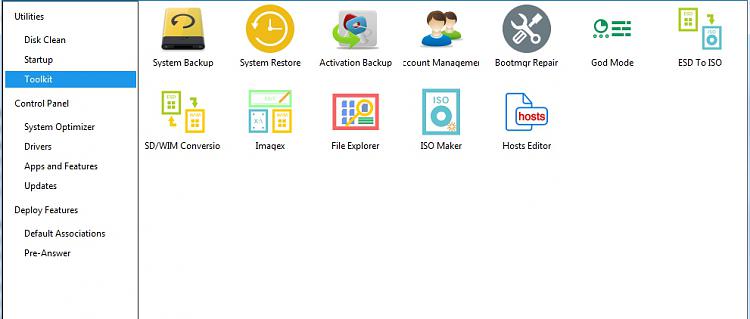New
#1
Reinstalling W7 On Dual Boot System
One of the things I've thought about in preparation for W7 EOL is to do the "non-destructive, in-place re-installation." (Fred Langa has an excellent tutorial on that). However, since the original installation of W7, I have created a dual-boot system, with Zorin being the other OS. So, the W7 partition is now smaller than before (when it was the whole hard drive). So, I'm not sure that will work. I can foresee getting an error message like " The partition you are installing to is not the same size as when Windows was originally installed." I'm afraid it either won't work, or it will work, but I'll wipe out Zorin in the process, as Windows will take up the whole drive. Anyone have any thoughts on this?
BTW, the reason I want to do this is to keep all my files and programs, but have a fresh W7 install, so it works flawlessly. I would not do any updates, as I would just keep it offline and use Zorin for online work.


 Quote
Quote