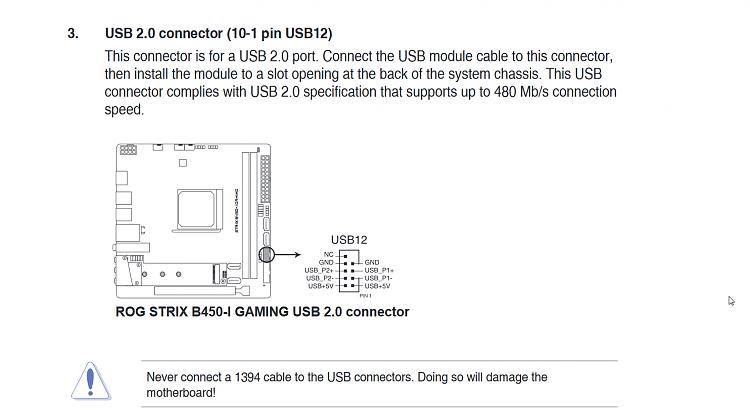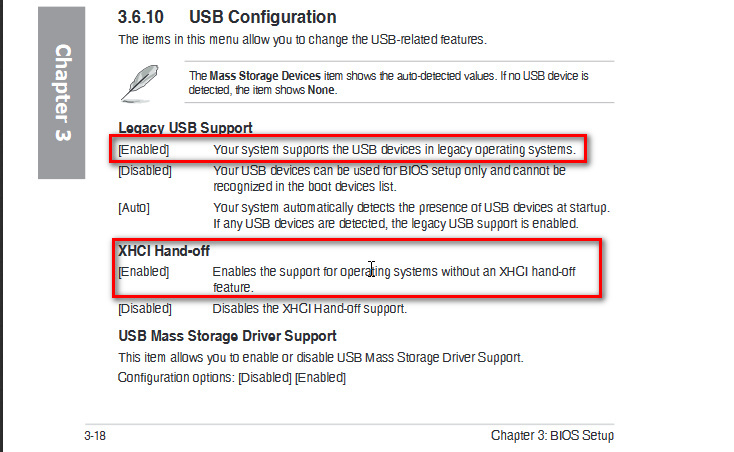New
#1
Installing Win 7 with only USB 3 ports
Looking at the various Youtube and forum posts out there, I can see the problem I have encountered is common, but the solution I saw on Youtube (YouTube) doesn't work on my ne motherboard as I don't have the emulate option.
I understand that the problem is Windows 7 does not support USB 3 natively in the same way that it also doesn't support NVMe. I have followed the instructions for adding NVMe drivers (Update your Win 7 installation media.) and I was excited to see a file named "iusb3hcs.inf_amd64_neutral" and similar so thought this might be problem solved. It still doesn't recongise Mouse/Keyboard on Win 7 installation, so I never got as far as finding out of the NVMe drive was also recognised.
I considered putting this query on the ASUS/ROG forum but as Win 7 is not supported for this board (ROG STRIX B450-I) officially, I can't really expect them to help out.
There seems to be some support on the Intel side of things to get generic USB 3 support, but nothing from AMD for the B450 or these newer ones.
Please advise how I can obtain a generic driver to support USB 3.0 hub and therefore use the keyboard/mouse to progress the Windows 7 Install. I note this motherboard has a USB 2.0 header and I knocked up a cable to connect to it, but it still was not recognised.
Nozzle
Last edited by Nozzle; 17 Aug 2019 at 14:52.


 Quote
Quote