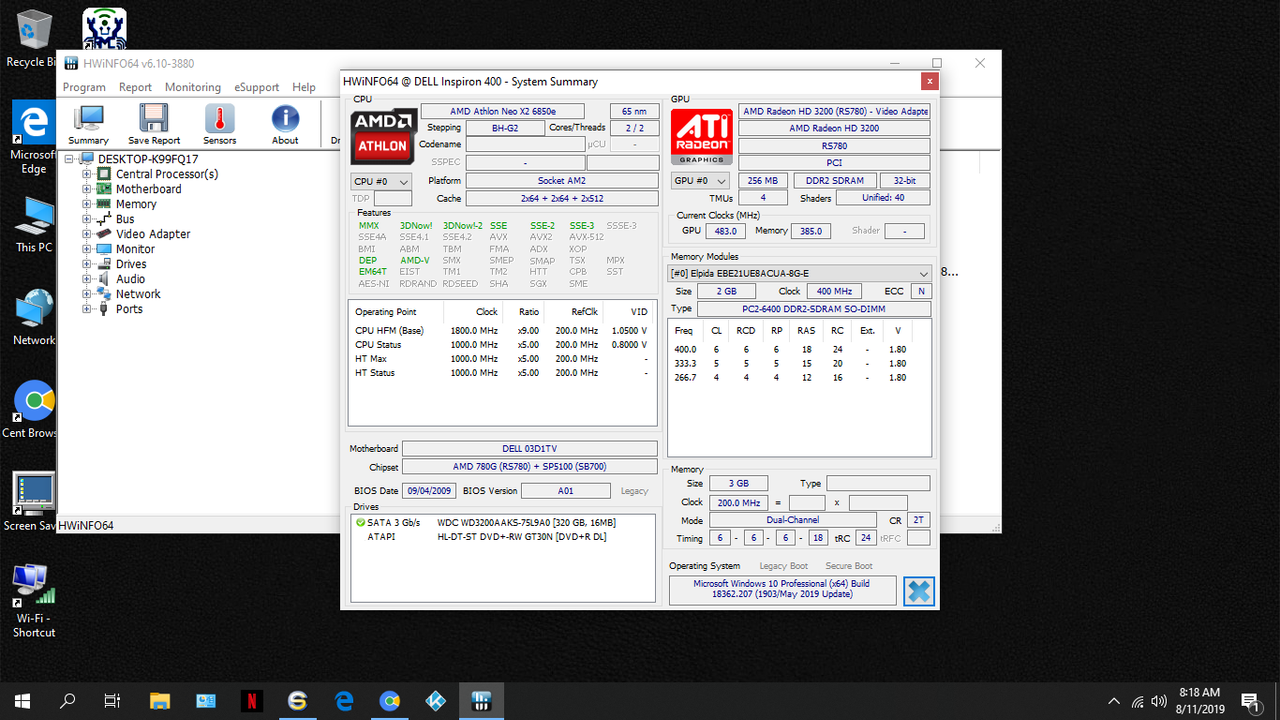New
#1
Upgrade to Win 10 on Dell Inspiron One 2320
Hi,
I would really, really love some input on how to best proceed here. I have a Dell Inspiron One 2320 with Windows 7 Home 64-bit. With the end of life for windows 7 around the corner, I wanted to upgrade to Windows 10. With the tool CPU-Z I was able to see that the CPU instructions had what I needed to upgrade to Windows 10 (SSE2, EM64T, VT-x). However when I called Dell to confirm if I can upgrade, I was told not to move ahead. So I'm not sure how to proceed. I could use some input here how best to proceed. Another options was to consider upgrading to Windows 8 if Win 10 was iffy as the upgrade checker seemed for most part advise me that the system is upgradeable.
Here are the general specs for the Dell Inspiron One 2320 I wish to upgrade:
Operating System
Windows 7 Home Premium 64-bit SP1
CPU
Intel Core i5 2400S @ 2.50GHz 58 °C
Sandy Bridge 32nm Technology
RAM
6.00GB Dual-Channel DDR3 @ 665MHz (9-9-9-24)
Motherboard
Dell Inc. 050NT9 (CPU 1)
Graphics
23" AIO (1600x900@60Hz)
Intel HD Graphics (Dell)
1024MB NVIDIA GeForce GT 525M (Dell) 49 °C
Storage
931GB Seagate ST1000NM0033-9ZM173 ATA Device (SATA) 37 °C
931GB Western Digital WD My Passport 259F USB Device (USB (SATA)) 31 °C
29GB SanDisk Ultra USB Device (USB)
Optical Drives
MATSHITA DVD+-RW UJ8C1 ATA Device
Audio
Realtek High Definition Audio
Thank you.


 Quote
Quote