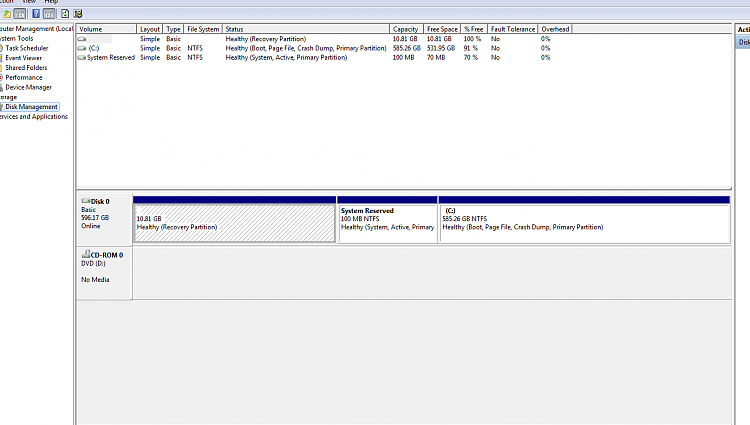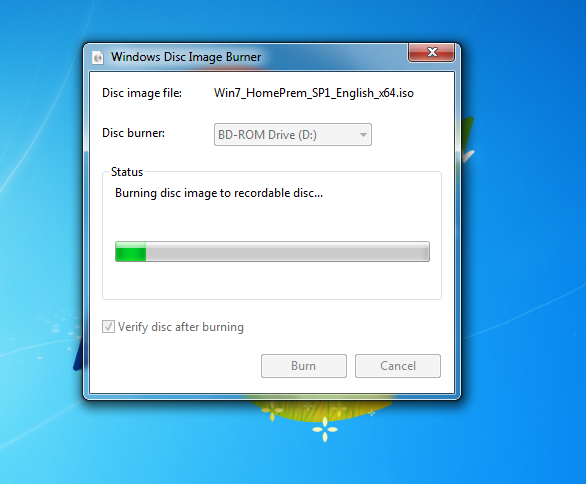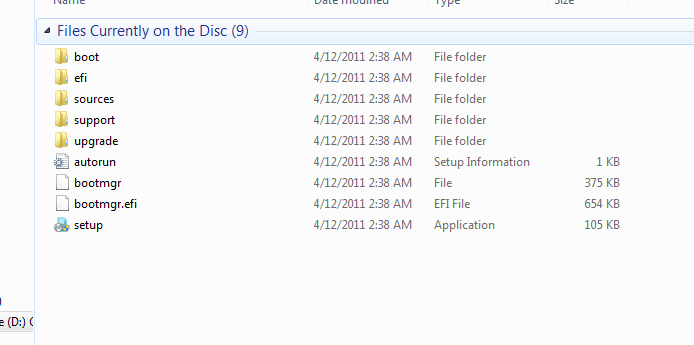New
#11
Megahertz07,
Thank you. I tried to download the first link though and it said it was forbidden. I looked at the exp time and I was within the window. I did copy the other links and d/l what I could though. I really appreciate the help. My Vaio model# is VPCEJ288FX. I am not a super computer wiz like everyone here on this forum. Novice at best but I still do really appreciate the help. I'm at work right now but I will check back on this thread when I get home tonight. I would really like to install Windows 7 without all of the Vaio software just like you did. The replacement 500gb SSD I purchased is a 2.5 Samsung V-Nand SSD 860 EVO SATA 6Gb/s
Do you think it will do the job?


 Quote
Quote