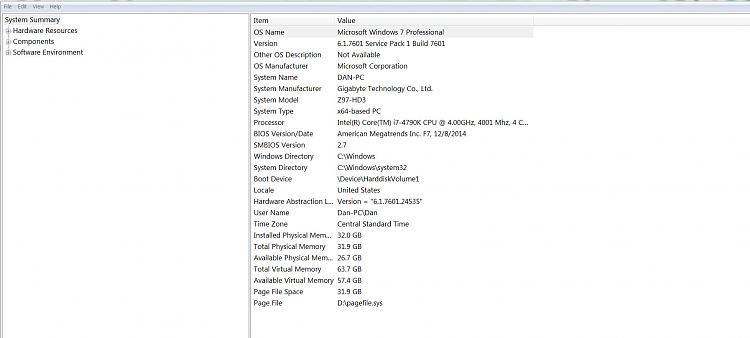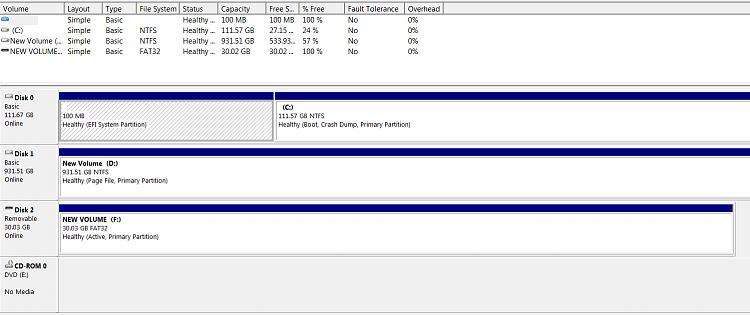New
#1
Trying to understand my Boot Options - USB listed twice - which one?
I have a gigabyte z97 series mother board. By pressing f12 I can choose my boot options instead of going into setup.
To boot from a USB I have to have a USB in a USB port. So I put my USB in a port, reboot, press F12 to get my boot options.
The options look like this:
PO: Samsung SSD 850 EVO
P2: ATAPI iHAS124E
P1: WDS WD10003FZEX
UEFI: UFD 3.0 Silicon-Power 32G1100
UFD: 3.0 Silicon-Power 32G1100
Pretty sure the last two listings is for my USB port.
But why does it list it twice when I only have one USB in my port?
Which one would I choose for booting off of a USB flash drive?
Thanks
p.s. not sure if it makes a difference but I will be booting from a USB stick with windows 10 installed.
Also when I go into my setup it says I have a "Gigabyte UEFI Dual Bios" if that helps.


 Quote
Quote