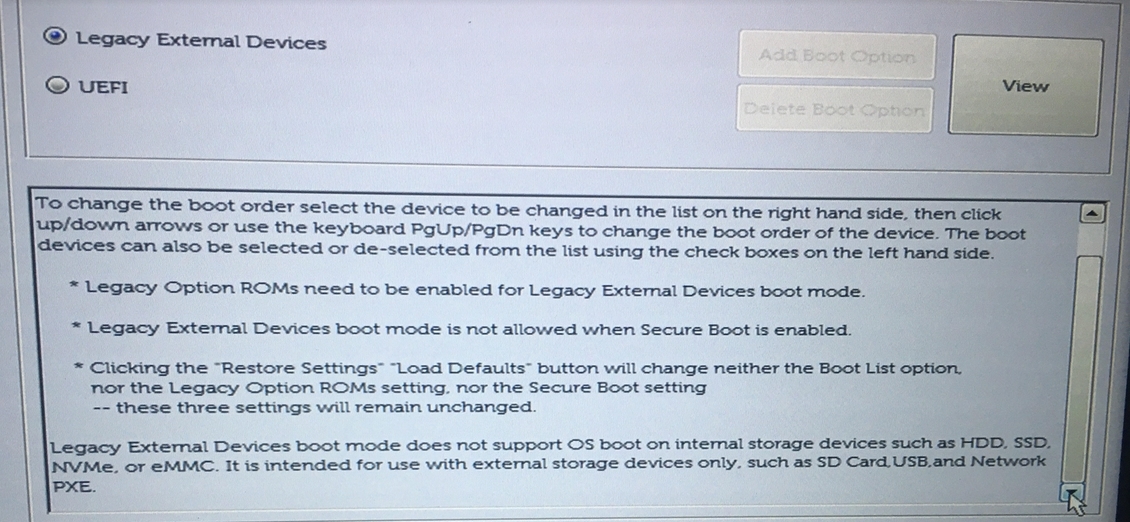New
#1
Install seven on dell 7490
Hello,
I have an dell 7490 with i7 8650u core and 16gb of ram. For work requirements I need to install windows seven, but I'm having difficulty in the operation.
In the start-up phase, I get an error acpi compliant, etc ... etc ...
I read online that the architecture of the cpu does not allow the management by the old SO
I don't think it's impossible ... I wanted to know if there is a solution to the problem.
Sorry for my bad english ... use google translate.
Thanks in advance.


 Quote
Quote