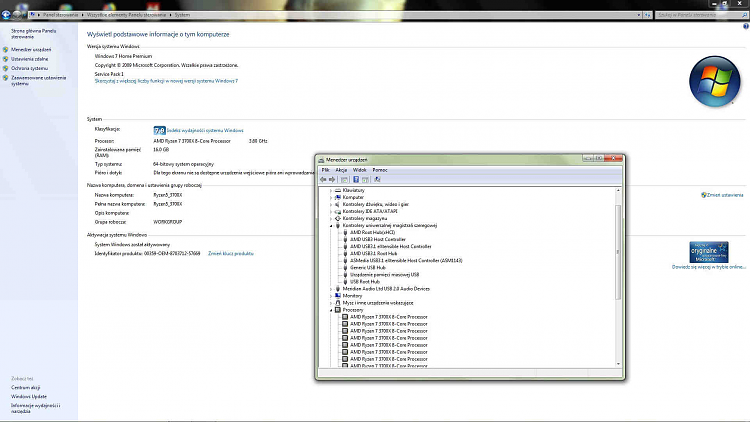New
#1
Installing Win 7/10 dual boot with new Ryzen 3000 series system
I have a complicated task ahead.. I just wanted to lay out what I am looking to do, and if any of the wise people here (writing scripts and other such things) have any advice to give.. or tips.. or things to avoid, it'd be much appreciated.
I'm looking to install Windows 7 first..
- with GPT/UEFI.. true UEFI isn't possible but it uses a class 2 UEFI.. which is sort of a hybrid/legacy version.. that requires CSM to be enabled in the BIOS. This needs to be set appriopately before installation begins..
- Since Ryzen 3000 series has USB controller integrated into the CPU, I can't install USB drivers via a custom Windows installation. It needs to be after installation is complete, then installing AMD chipset drivers.. THEN installing USB drivers.
- Using PS/2 mouse and onscreen keyboard to complete the installation, then installing USB drivers and using mouse and keyboard as usual
- Windows Updates to be updated to Jan 2020.. either by manually updating after installing, or using a script here to create a custom installation.. there's a few good options stickied but I'm unsure if they will work after January, since it seems they require downloading.. and downloading updates will no longer be available. With 7UP I might be able to integrate Simplex into the installation
- In terms of installation DVD.. I want to port my DVD to a USB flash drive (16GB or 32GB), include NVME and other drivers (but not USB) and then include Updates in a separate folder on the same drive. Not that they will install initially, but that they will be located in a similar place to the installation itself. Or even putting the Simplex file on the same drive. And probably other installers like browsers, WinRAR, Media Player etc. Will the Windows Installer still function ok with these extra files on the same drive in a seperate folder?
- I am open to an all in one installation solution but it could be very time consuming with a lot of trial and error, especially if downloading updates is no longer possible. The idea of Integrate7's script, removing a lot of bloat and extra stuff is very appealing. Removing telemetry etc.
- Once installation is complete, with basic core programs and drivers installed.. making a backup image and storing it on another USB flash drive. As a "return back to here" point if anything goes wrong.
Then Install Windows 10..
- I have a 1TB Samsung NVME drive.. partioned to 500GB to Windows 7 and Windows 10.
- As far as I know this should be pretty straight forward. I will need to the correct BIOS settings but everything should just install as normal? And it will install fine with the BIOS options above?
- Turning on CSM, Secure Boot and turning off Fast Boot.. Windows 10 should be the simple part? And Windows 7 should be the complicated time consuming part?
- Are there any downsides to dual boot in the long term in terms of slower drive speed or any bugs or errors that could occur (and corrupt both OS)?
Does this basic plan sound achievable or have I overlooked something? I'll be doing a lot of reading and catching up in the next few days as I continue to plan the best way to approach this. But if there's anything I've overlooked or have made a mistake.. it's appreciated if you could let me know. I don't mind doing a bit of trial and error during all of these processes.. but I need a basic understanding before attempting it.


 Quote
Quote