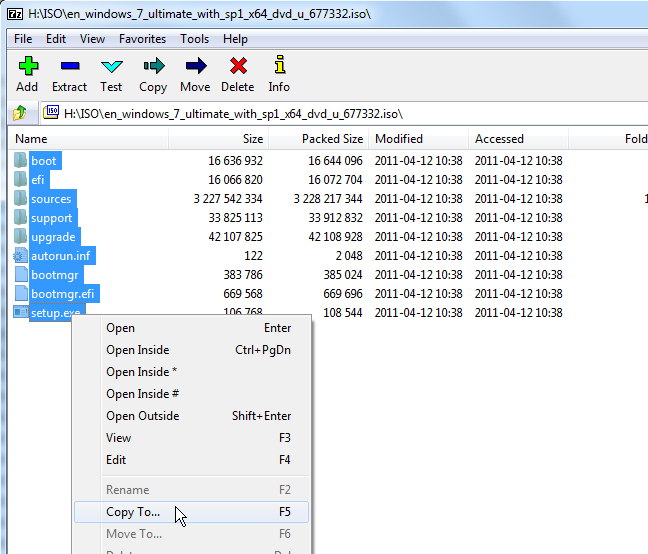New
#1
Installing Windows 7 via DVD on Motion Computing Tablet
I bought an old Motion Computing Tablet J3500 but it came with no OS and I need to install Windows 7.
Though the computer can read NTFS, it can't when you're booting up into the BIOS. I have only had success getting it to recognize USB keys formatted with FAT32.
So next I tried a DVD player. I know it can read this because it reads it when Linux is installed, but the BIOS itself doesn't seem to be able to read a DVD burned with a Windows 7 iso on bootup.
Is there a specific way I need to burn the Windows 7 iso to get the BIOS to recognize it on startup? Otherwise I am screwed because I can't burn the iso to a USB key in FAT32.
Thanks!


 Quote
Quote