New
#1
Windows 7 uefi install stuck on starting Windows
I'm trying to install Windows 7 64 bit on my Asus laptop but it gets stuck on the "Starting Windows" screen. I've tried using Asus EZ installer to put USB 3.0 drivers on the iso but its still stuck. I'm using Rufus with UEFI for GPT setting to put it on USB.
Here's my laptop information:
I have disabled secure boot in bios and there isn't a CSM or legacy boot option in there
I think the problem isn't with USB because when I tried to make a bootable partition on my laptop it still gets frozen...
any help? I really don't want to use windows 10.
Last edited by greatkingddd; 10 Jan 2022 at 13:19.

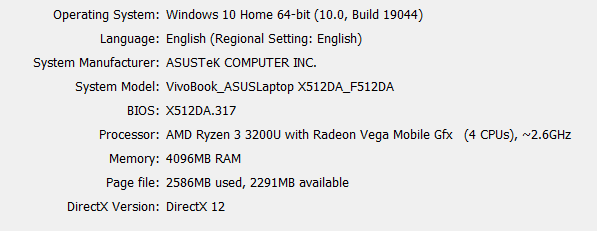

 Quote
Quote