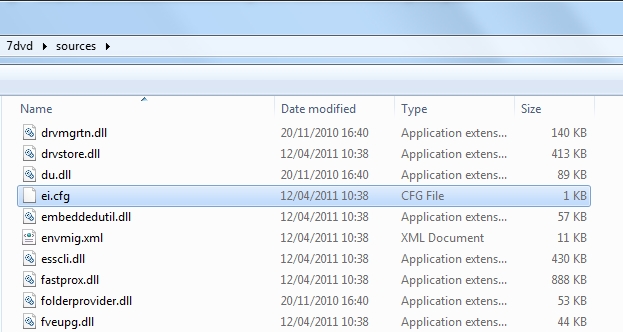New
#1
Repair/fix a really really really old win7 ultimate
Hi,
I have, as says the title, a really really really old win7 ultimate more than 10 years old which got customised, with 3 tons of installed/uninstalled software.
Everything worked great until I discovered recently that the network adapter (realtek on motherboard) is 100Mb rather than gigabit and I'm not able anymore to install my soundcard.
The adapter isn't faulty as I checked it in a W10 dual boot.
So I thought to repair it... Unfortunately when I launch setup from the desktop it opens and closes immediately or if it opens it lets me choose country and language but there isn't any next button available or arrow to go on thru the process.
Does somebody know of a work around ?
Thanks in advance for any hep/tip.


 Quote
Quote