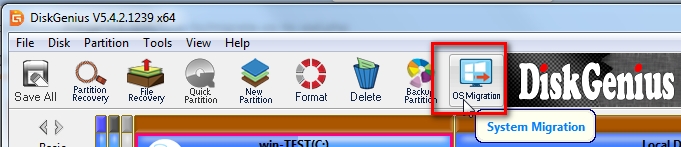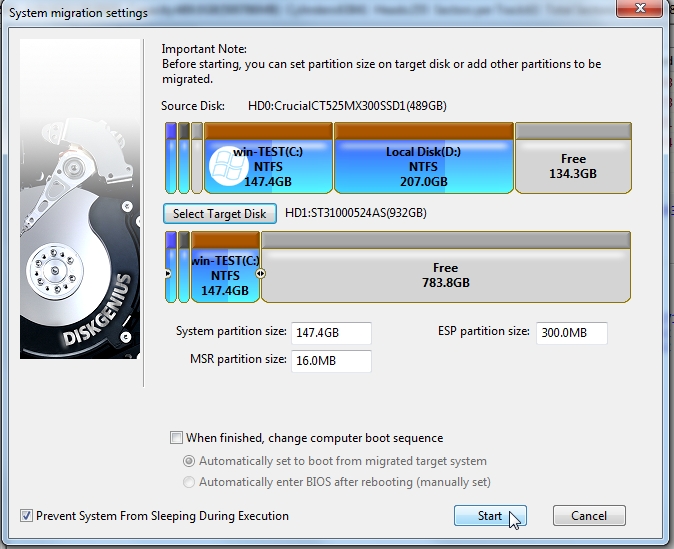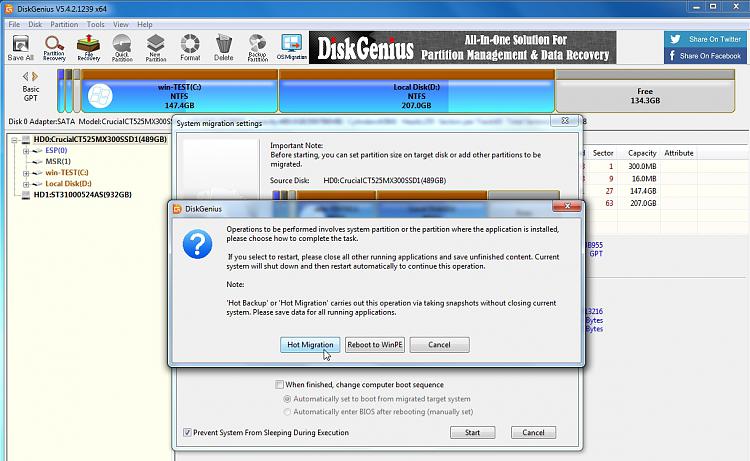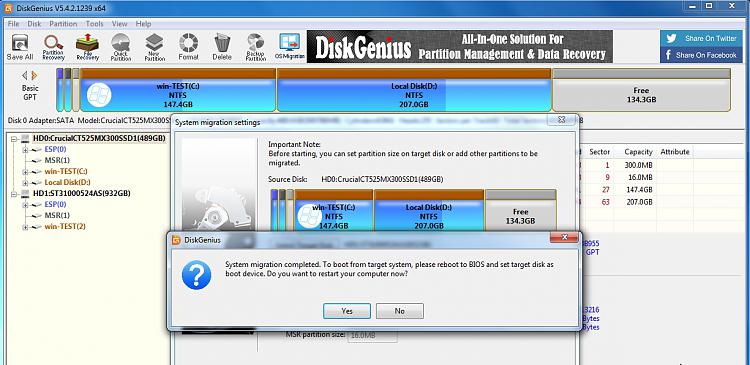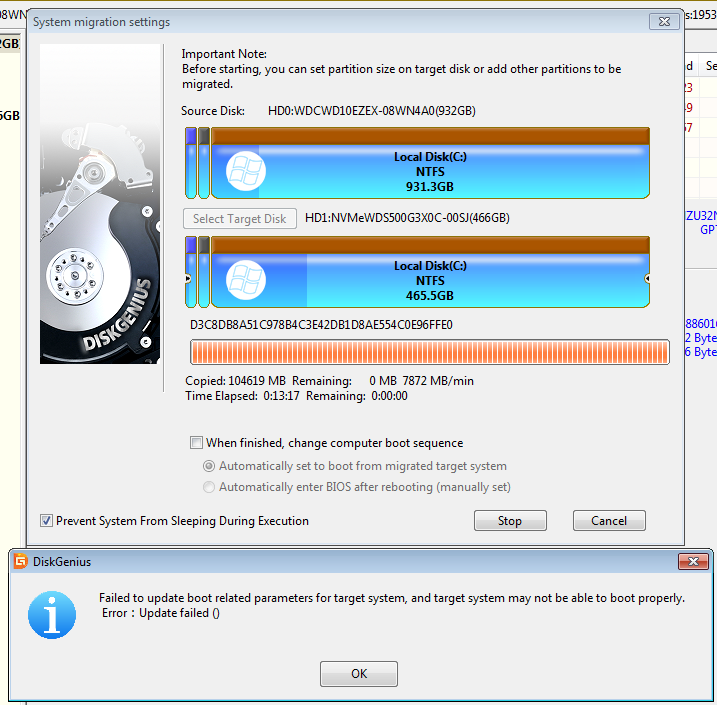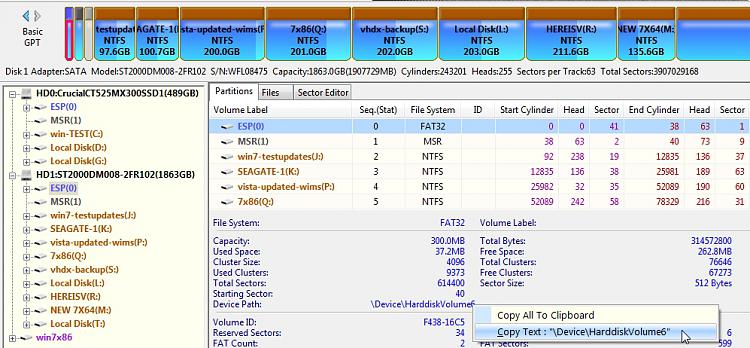New
#11
If it is not green, you should click search button and browse to the efi partition.on winntsetup the "EFI PART" was red instead of green.
I dont think it mattered in your case becuase the boot files on the efi part created by your earlier installation seem to point at the windows partition.
There is a different issue in your case.
Does win7 work fine on a sata ssd or a mechanical hd on that same machine?


 Quote
Quote