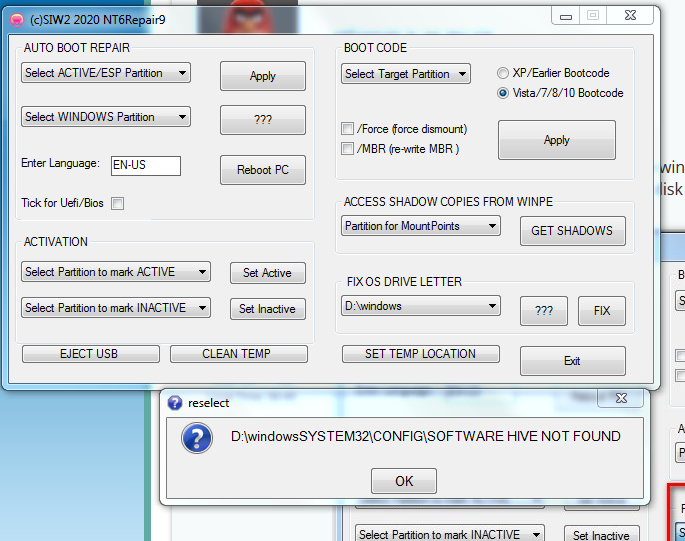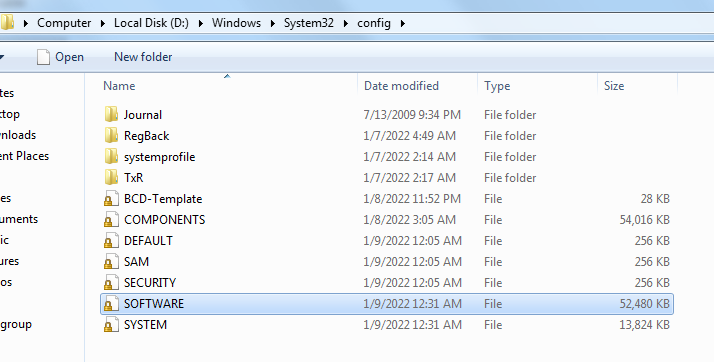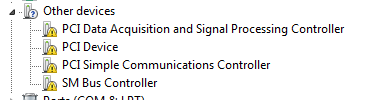New
#21
Installer Doesn't Locate SN750 M.2 SSD, but it DOES after installation
-
-
-
New #23
Have a look and see if the d:\windows\system32\config\software is there
It loads the software hive first to find the assigned os letter ( it usually c but not necessarily, so it always checks )
-
New #24
-
New #25
No that is just the message .
I forgot to put the line in here , doesnt affect the function
IFEX $%List12%\SYSTEM32\CONFIG\SOFTWARE,!TEAM MESS %List12%\SYSTEM32\CONFIG\SOFTWARE HIVE NOT FOUND @reselect#Ok|EXIT _SUB
Seems to be working ok for me
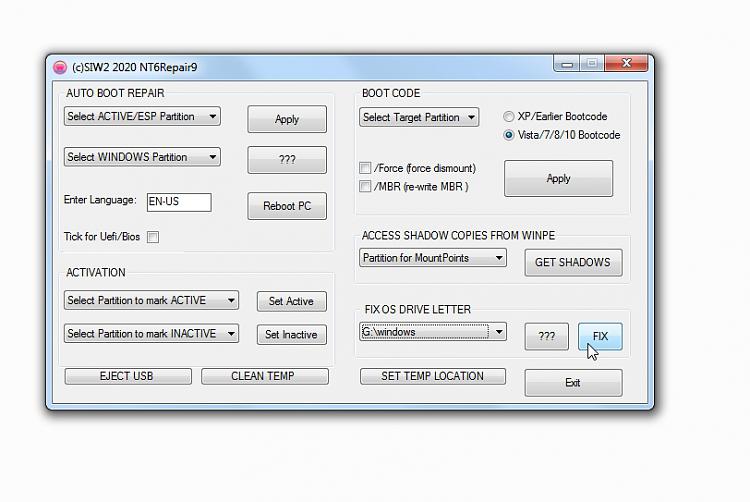
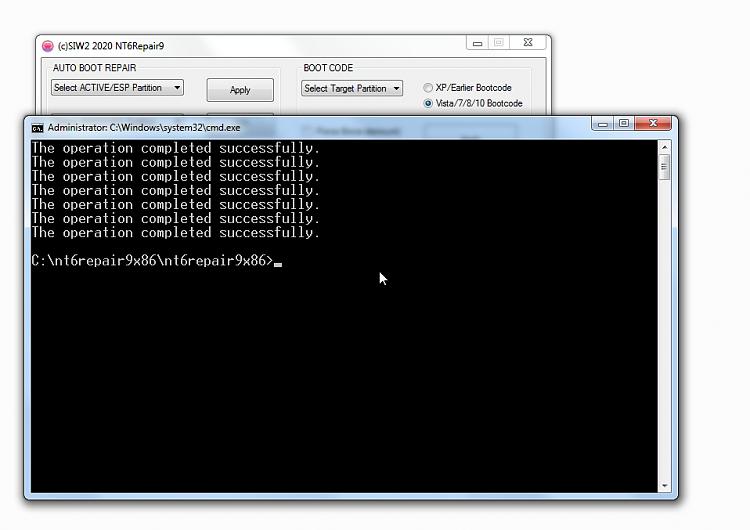
If I rename the software hive so it wont be found , I get the same message
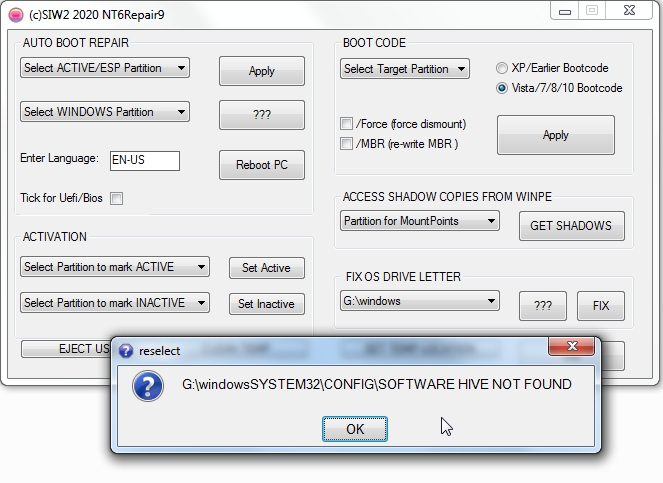
-
New #26
ah i think this was my mistake, i forgot to run as administrator. after rerunning it as admin its fixed
-
-
New #28
-
New #29
1. You probably want the io inf files to get rid of the yellow bangs. Browse to them from device manager.
Intel-Serial-IO-Driver for Win7 b1.zip
2.That will be something to do with your bios settings. It wont let you eject while it is in use, so it doesnt matter.as well as windows giving me a option to eject the NVMe ssd
Related Discussions

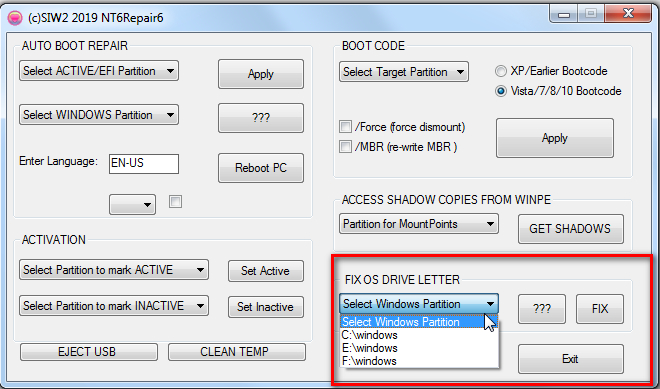

 Quote
Quote