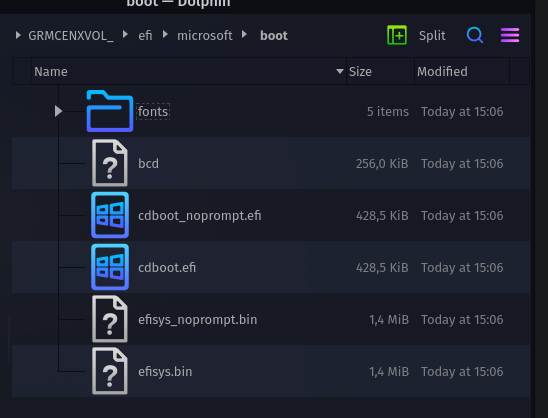New
#1
Windows 7 Installation error
Hello,
I'm trying to install Windows 7 with a USB stick. When I boot into the flash drive, it gives me this error message:
Windows failed to start. A recent hardware or software change might be the cause. To fix this problem:
- Insert your Windows installation disc and restart your computer.
- Choose your language settings, and then click "Next."
- Click "Repair your computer."
If you do not have this disc, contact your system administrator or computer manufacturer for assistance.
File: \EFI\Microsoft\Boot\BCD
Status: 0:000000d
Info: An error occurred while attempting to read the boot configuration data.
The iso I used was created with rufus (GPT, FAT32). ((If I set it to MBR, the flash disk can't be detected during booting))
- Secure boot is off.
- My BIOS is updated to the newest version.
- I tried inserting the USB with iso into different USB ports but didn't resolve the error.
- I have no access to other Windows versions since I use Linux on my computer



 Quote
Quote