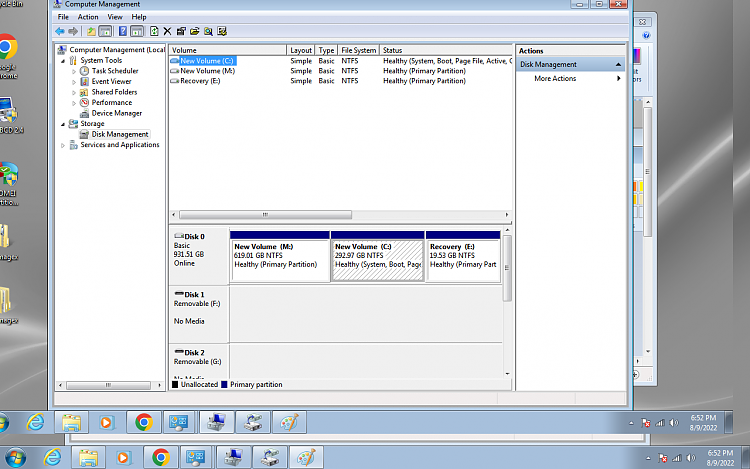New
#1
How to install Factory.wim
Hello guys ,i have a old dell xps 8100 i brought decade ago this is my intertainment pc i called myself trying to install the factory.wim , i tried diffrent methods including renaming the factory.wim to install.wim and add it to windows install ,it installed but wouldn't boot up i then tried winpe and apply the image also wouldn't boot up . So i ask if anyone no how i did search the forum but wasnt able to find or understand the procedure i dont have a disk i did but through out the years can seem too find it if anyone knows i appreciate the help hell ill even go remote assistance if possible. Thanks


 Quote
Quote