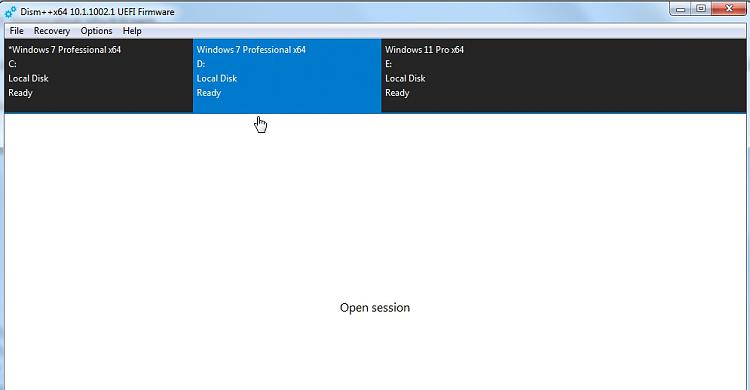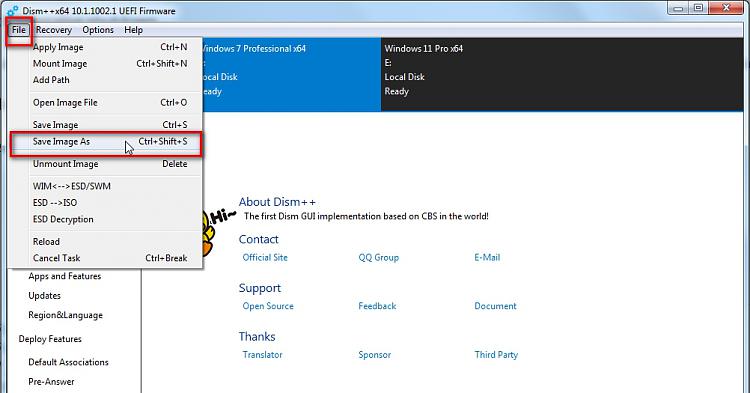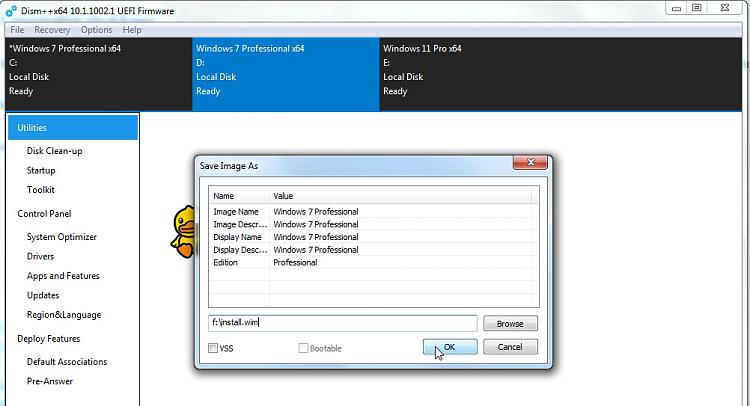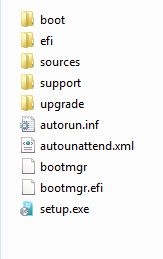New
#1
Need help eliminating the steps involved in reselling laptops.
Hi all,
I am often buying laptops to resell.
I have sold hundreds at this point but am getting quite tired of the steps I have to do each time having done them so many times.
To note, I always clean install Windows 10 Home 64 or 32-Bit (Depends on laptop), as it activates automatically with a digital license if the laptop has had Windows installed previously (Which is 99% of the time the case, if it isn't I buy a key online).
First step I wish to eliminate:
First, I have to install Windows. I do this from a DVD Disc if the laptop has a built-in DVD Drive, if not I will use an external USB one. This is because I have found installing from a disc to be the most reliable (Least problematic) way of installing Windows 10.
I have had the thought recently of taking the hard drives out of the laptops, putting them in a high-performance desktop PC, installing Windows on them, then generalizing Windows and shutting down and putting the hard drive back into the laptop. This would prevent me having to wait a long time on older machines for Windows to install. Though I am worried there will be activation problems with this, and some laptops make it difficult to get the hard drives out easily (I.e., lack of access panel etc).
Of course, you can use USB sticks, which I have found to be quicker at installing Windows from, but a lot of the laptops especially older ones just give needless hassle with booting from USB, either lacking the capability to boot from USB altogether if they are older (Plop Boot Manager almost never works and freezes after selecting USB 9 times out of 10), or needing me to go into the BIOS and change the boot order if they do not have a basic boot manager to enter to override the boot order. And in general, other than the aforementioned issues I find installing from USB leads to a lot of problems, usually later on such as OOBE errors.
During the Windows install process you of course have to go through the initial setup and accept the license agreement, delete any partitions on the hard drive, etc. etc. Then once it is installed you have to run through the OOBE. I never connect to the internet during this stage because I find it to be much better to update Windows once it is at the desktop.
I am very sick of having to keyboard command or mouse click through and spamming enter through the OOBE to accept the default options and typing the same username, no password etc. etc.
Second Step:
After Windows is installed, I will disable a few things to help with performance. Namely, transparency effects and animation effects. I will also go into the power plan and make it so that the processor performance is at 100% all the time when the laptop is plugged in.
Next, I connect Windows to the internet, usually via Wi-Fi, and fully update it. All optional updates to. I do this for two reasons; first of all, I have found Windows Update sometimes installs problematic drivers to some hardware which ends up with blue screens etc. And second of all, I do not want customers to have to update the new laptop they have just brought because linking to A, Windows might install a problematic driver.
I wish the ISOs Microsoft provided to download were fully updated as much as possible. It would save so much time!
Third Step:
I check device manager for any missing drivers. If any are missing, I will get the HardwareID and find out what the device with the missing driver is. I will then see if I can find a driver from an official manufacturer source. Sony are to note here for providing drivers for the card readers in their laptops online, and Dell and Lenovo are also very good for keeping a lot of drivers online for old hardware. If I cannot find an official source use I use a site such as driverindentifier to find the drivers using the HardwareID, and trial and error install any they provide that have a relevant file name.
In some instances where a laptop has a number of missing drivers, I will use Snappy Driver Installer Origin. However, this tool takes a very long time to download the drivers from the internet. I know you can download all the drivers Snappy could provide as one massive file and that way does not need to connect to the internet to download drivers, I just would like to know if there are better options than needing to install that massive file.
Conclusion.
I think that covers all the steps involved. Of course I have to fully check the laptops over, all ports functional, hard drive health temperatures etc. etc. etc but that is something seperate.
I would be very grateful for any tips/tricks/advice etc. etc. you could all provide. If you need me to clarify anything just ask.
( I know this is "Sevenforums", if there is a major difference between 7 and 10 for installing I can open the thread there )
Many thanks
Fox Computers


 Quote
Quote